Sales funnel excel template is a simple way that I use to testing, track, and optimize my sales funnel.
whether you are a small business owner, author, or affiliate marketer,… If you want to create a successful funnel.
What you need to do is split test and manage your data (leads, sales,…).
But, you do not want to pay money for CRM tools or something like that.
So today, I will share with you my sales funnel excel template that I use to tracking my funnel for FREE.
Now let me show you how it works.
Overview

Name: Sales funnel excel template
Format: Microsoft Excel
Price: FREE
Download: Click here to download now
Pages: 2
Feature:
- Testing Your Funnel
- Tracking, management and optimize
Sales funnel excel template for testing
In fact, your funnel does not connect with your audience for the first time, right?
And you need to split test then we find what’s wrong and optimize it.
Remember: “The path is math”
If you want to create the funnel that converts.
You need to follow the math, the money, and the data.
And also you can too leverage the sales funnel excel template to help you do it.
First, I will show you the sales funnel testing template. I always use it when I create the new Funnel.
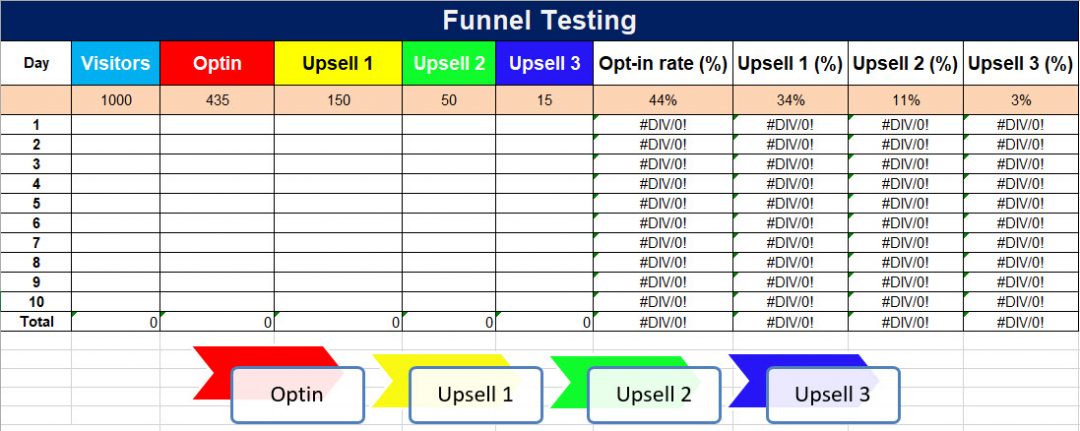
As you can see in this sheet I have 5 variable it’s about:
- Visitor: People who visit on your landing page or front-end funnel where you give away something or selling your trip-wire product (The product that low price, it around $7-$17)
- Opt-in: People who fill their information like name, email, phone number…
- Upsell 1 – 3: People who bought your product
How long to test my sales funnel?
It depends on you.
I normally tracking the visitor from 500 – 1000 peoples
Or ran the campaign from 7 – 10 days.
Then I tracked the number of Opt-in rates, how many peoples are there buy the product 1, 2, and 3.
After that, I will optimize the page design, the copy, text, headline,…
And the main goal is to increase conversion rate maximize that I can.
For Example:
On day 1 I have 342 visitors, 50 people opt-in, 3 people buy product 1,… You can see the sheet below.

As you can see 15% opt-in rates are low.
But on day 2 we have a small change with 420 visitors I have 135 Opt-in.
And this is the result

So that’s great.
look at the total Opt-in rate, we have 24%.
Run your campaign about 7 – 10 days and you can see your funnel work or not. Then optimize it.
Keep do it until you have a good rate.
And then start tracking the next step of this funnel. ( Product page 1, 2 and 3)
How to tracking your funnel
Now, you have a good funnel and you want to manage the sales funnel every day, or create a plan.
So, The Funnel Tracking Sheet will help you do that.



Conclusion
The sales funnel excel template could help you:
- Avoid wasting your time to figure out what you need to do next
- Find and use best practices
- Planning and estimated amount to spend on Ads. Then optimize it.
- Tracking every day and know what work or not work for you.
- Save more time for selling your product and less time management sales funnel
- It’s FREE
Download the Excel template here for free

Author
Key Nguyen
Key is the brainchild behind Funnelsecrets.us. You’ll often find him analyzing conversion rates, tweaking landing pages, and exploring new marketing automation software. He loves to write about sales funnel building and is always tinkering with the latest conversion optimization techniques!
