Funnel Secrets is reader-supported. If you buy products through our affiliate links, we may earn a commission (at no extra cost). Read our methodology
I’ve built hundreds of sales funnels since 2017 and have used ClickFunnels 2.0 every day for the last 3 years.
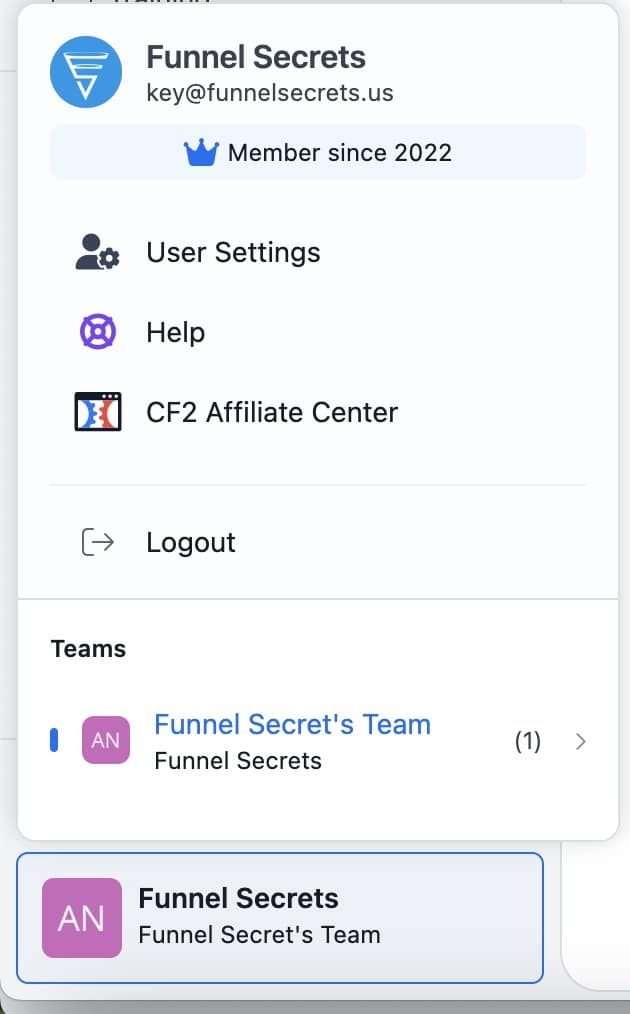
ClickFunnels 2.0 is designed to help users build a marketing funnel—a strategic, staged process that guides potential customers from initial awareness to making a purchase. While primarily designed for funnel building, it has expanded to include various business functionalities.
So, is ClickFunnels 2.0 worth the money?
The honest answer: Yes, but it’s not for everyone.
This isn’t another review that just sings praises for an affiliate commission. I’m going to break everything down with complete honesty so you know exactly what you’re investing in.
In this in-depth Clickfunnels 2.0 review, you’ll learn:
- The 7 Key Pros & 5 Major Cons: I’ll show you the real strengths and the critical weaknesses of ClickFunnels 2.0 that others don’t talk about.
- How the Core Features Actually Work: We’ll dissect the Funnel Builder, CRM, Email Marketing, and everything else to see if they truly help you sell more.
- A Head-to-Head Competitor Comparison: I’ll put ClickFunnels on the scale against GoHighLevel, Systeme.io, and OptimizePress so you can choose the right tool for your needs.
- Who Should Use It (And Who Should Avoid It): Based on real-world experience, I’ll tell you exactly who will succeed with ClickFunnels and who is better off saving their money.
My goal is simple: to give you the most honest information from a daily user, helping you make the smartest decision for your business.
⚠️ Warning: Many ClickFunnels reviews I’ve read are focused on version 1.0 and are based on the early, broken 2.0 release. These reviews are often written by people who either have not used the product themselves or have a negative bias against Russell Brunson’s marketing style. None of that helps YOU make a smart decision with your money.
What Is Clickfunnels 2.0?
ClickFunnels 2.0 is an all-in-one marketing platform that builds sales funnels, landing pages, hosts courses, manages emails, CRM, and community. It costs $97-297/month and includes 14 funnel types with drag-and-drop editing.
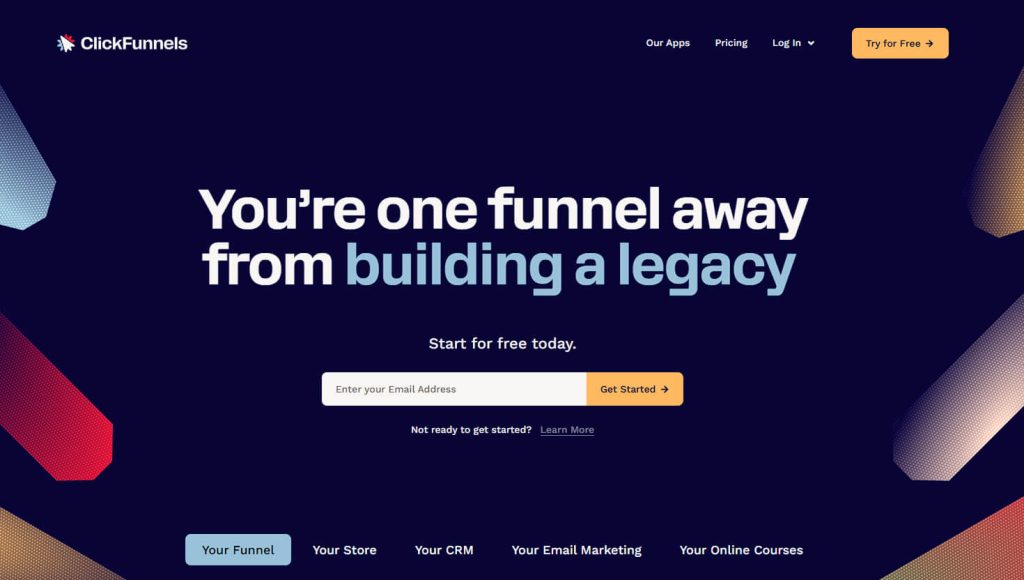
At its heart, this is still a sales funnel software. Its main job is to help you build sales funnels. A sales funnel is just a simple path you create, with a few steps, to guide a website visitor into becoming a customer.
Before Clickfunnels, you had one tool for your website, another for emails, and a third for selling products. It could be a real headache to make them all work together.
ClickFunnels 2.0 was built to fix that. It combines all those jobs so everything works together smoothly from the start.
Here’s what makes it helpful, in simple terms:
- Funnel Builder With High-Converting Templates: You get ready-to-use sales funnel templates suitable for various industries. You can use it for selling almost anything. Just pick a template and fill it in with your own words and pictures. No more guessing what steps to create.
- Drag-and-Drop Page Editor: You can build your landing pages like you’re playing with building blocks. You see all your changes happen right away, so you know exactly what your page will look like. You don’t need to know any code.
- Built-in Email Marketing and Automation: You can set up emails to send to people automatically after they sign up or buy something. This is included inside ClickFunnels, so you don’t need a separate email tool like Mailchimp
In short, ClickFunnels is popular because it takes away the confusing tech stuff. This lets you focus more on your products and customers.
What Are the Pros and Cons of ClickFunnels 2.0?
ClickFunnels 2.0 excels at creating an integrated system that saves time but falls short when advanced customization is needed. The following table summarizes the main advantages and disadvantages.
Pros
Cons
Who Is ClickFunnels 2.0 Best For?
Let me be straight with you. After 3 years of using this platform daily, I’ve seen who wins with ClickFunnels and who wastes their money.
This platform fits specific business models like a glove:
- Course Creators: Clickfunnels allows you to build your sales funnel and host your courses all in one place. There is a single student dashboard that manages everything from purchase to course completion. Additionally, you can automatically provide certifications to students when they complete the program.
- Coaches and Consultants: The appointment booking flows directly into your funnel. Prospects book calls, get nurtured by email sequences, and track through your pipeline. It’s smooth.
- E-commerce Sellers – Not for massive catalogs, but perfect for focused product funnels. You create urgency with countdown timers and bump offers that convert.
- Digital Marketers and Agencies – Build client funnels fast with templates, Napoleon (Clickfunnels AI assistance), and team collaboration. Share entire funnel structures with one link. Track everything from one dashboard.
ClickFunnels 2.0 is designed to help anyone running an online business guide potential customers through a structured journey from first contact to purchase, making it easier to build a successful online business.
Here’s the thing, though—if you just need a simple website, you’re overpaying.
With the ideal user in mind, let’s dissect the platform’s foundational features, starting with its ability to function as a complete website.
Can You Make A Website on Clickfunnels?
Clickfunnels 2.0 allows you to build and configure web pages quickly, though with some limitations compared to traditional website builders.
The Clickfunnels’ website builder works differently from WordPress or Wix.
- You won’t get the same flexibility.
- You can’t install plugins.
- You can’t access thousands of themes.
What you get instead is simplicity that serves one purpose—supporting your funnels.
The site themes give you a professional starting point. You pick from their templates (they call it frameworks)—Home, About, Services, Contact pages all match automatically.
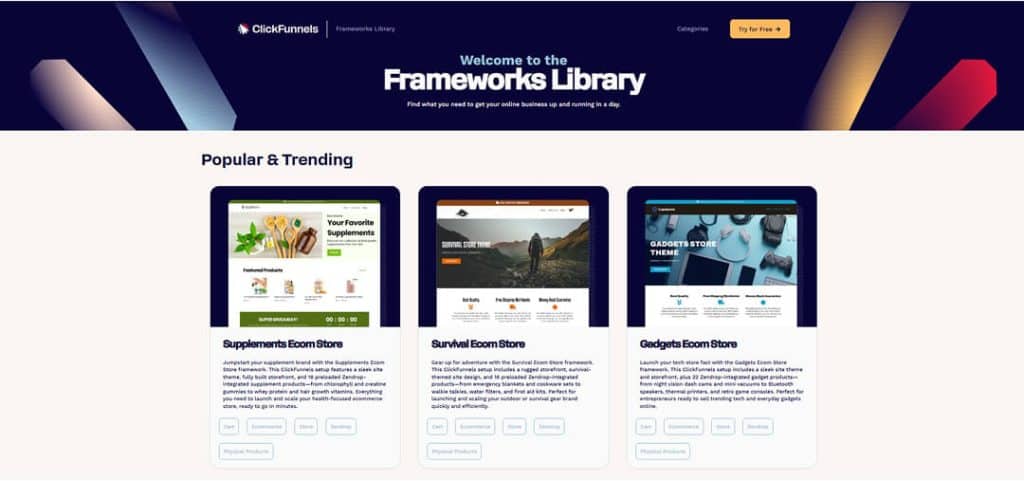
But the Universal Section feature changed everything for me.
You create any design section once, not just headers and footers. It could be:
- A testimonial block.
- Special offer banner.
- Your bio section with credentials.
- Content lesson in your course.
You save it as a universal section. Then drop it anywhere—on pages, in funnels, wherever you need it.
Here’s where it gets powerful. When you update that Universal Section, every instance updates automatically.
For example, you’d like to change your offer section. One edit in your universal section. Boom—it updated across 47 different pages and funnels instantly. That’s 47 manual edits you didn’t make.
Other funnel builders give you section templates. You drag them in, but they’re just copies. Change one? You manually update every single instance. WordPress and website builders solved this years ago. But in the funnel builder world? ClickFunnels stands alone with this feature.
Think about the time saved. Update your pricing once. Change your guarantee once. Refresh your testimonials once. Everything syncs automatically.
The limitations hit when you want advanced features.
- Custom post types? Nope.
- Complex databases? Forget it.
- Advanced SEO plugins? Not happening.
For most funnel-focused businesses, these limitations don’t matter. Your website needs to build trust and direct traffic to funnels. ClickFunnels handles both. The platform also helps manage customer relationships by enabling ongoing engagement through multiple web pages and content sections.
A professional website is the foundation, but to attract visitors, you need a content engine. This leads directly to CF 2.0’s new blog feature.
Does Clickfunnels Have a Blog?
The blog feature drives organic traffic to your funnels. But it comes with compromises.
Let me answer the big question first.
Yes, you can rank high on Google with a ClickFunnels blog.
The platform handles the basics—ClickFunnels automatically creates your sitemap.xml file for each domain. You control indexing right from page settings. Meta titles, descriptions, and URLs all work fine.
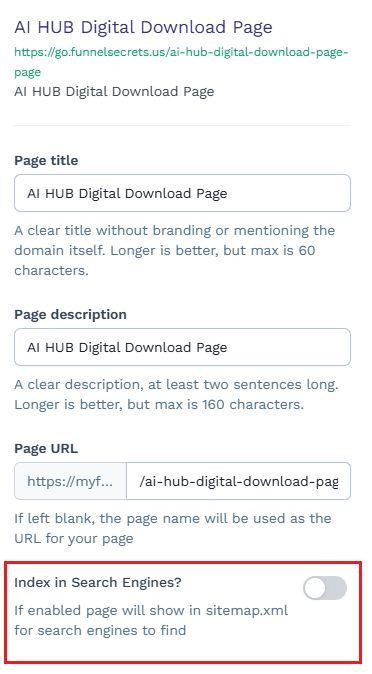
But here’s where it gets limiting.
Your blog URLs stick to a rigid structure. Every post lives at Yourdomain.com/blog/blog-name or Yourdomain.com/blog/category/blog-name.
You can’t change this.
If you’re migrating an existing blog with different URL structures, you’ll break all your links.
The bigger limitation? You can’t create dynamic designs based on categories.
Say you run a cooking site. You want recipe posts to look different from technique guides. Video tutorials need another layout entirely. ClickFunnels can’t do this. Every blog post uses the same template. Period.
The post editor itself works fine. You write, add images, embed videos.
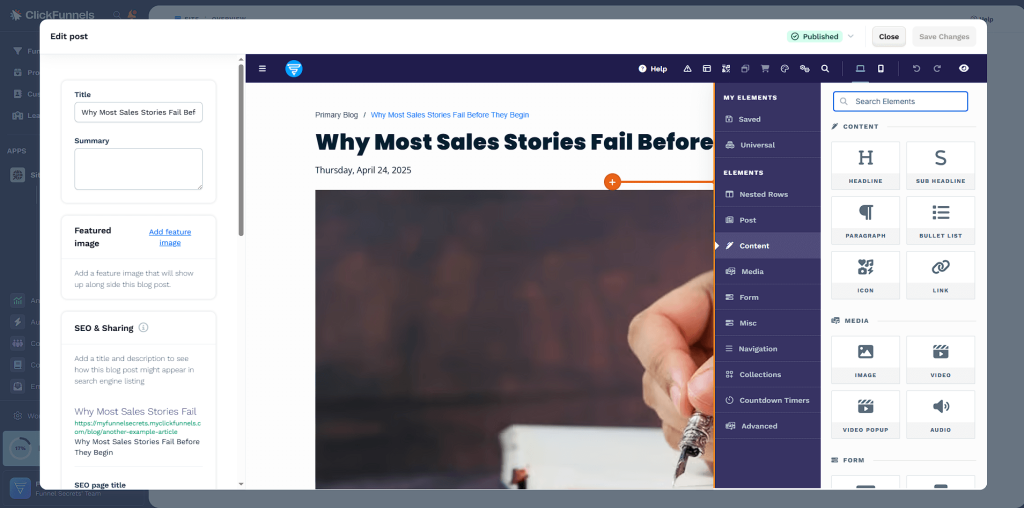
The category management keeps things organized. SEO settings cover the essentials. It’s basic WordPress functionality without the flexibility.

For technical SEO experts who want total control, this platform will frustrate you. You can’t tweak Robots.txt. You can’t add plugins like Schema Pro for schema markup unless you manually add code to the page.
The blog feature does its job—it brings traffic to your funnels. Nothing more, nothing less. If you need advanced blogging capabilities, stick with WordPress or another website builder platform.
Once you have traffic from your blog, the next step is to direct it into a high-converting campaign. This is where the core Funnel Builder comes into play.
How Powerful Is the Funnel Builder?
The sales funnel builder is the core feature of Clickfunnels, allowing you to build and optimize marketing funnels that drive sales.
The visual funnel builder workflow editor shows your entire funnel on one screen. You see every page, every connection, every split test. Drag pages around. Connect them with different rules. Watch your funnel take shape in real-time.
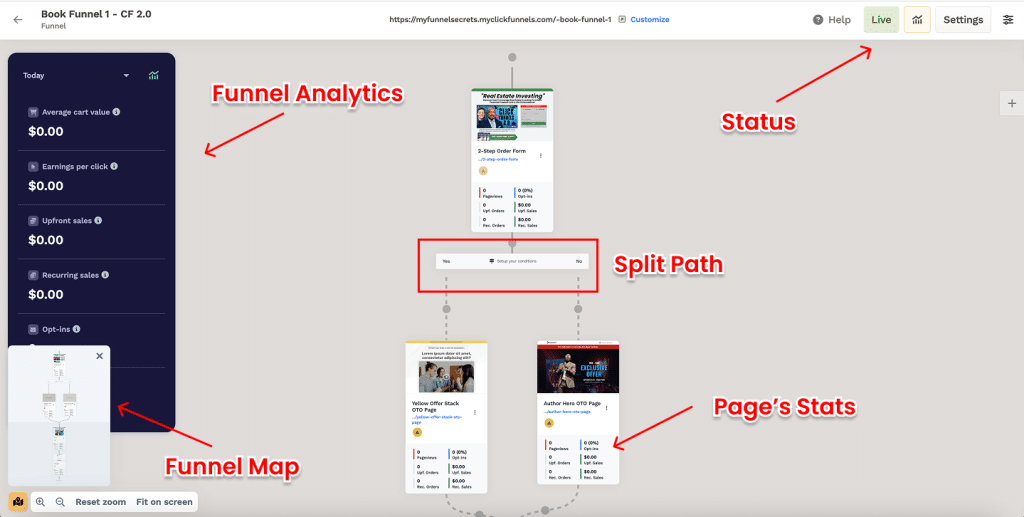
ClickFunnels provides a suite of funnel building tools, including pre-built funnel templates, to streamline the sales funnel creation process.
There are 3 ways to build a sales funnel in Clickfunnels 2.0:
- Use Clickfunnels pre-built templates
- AI Funnel Builder (or Smart Funnel Builder)
- Build a sales funnel from scratch.
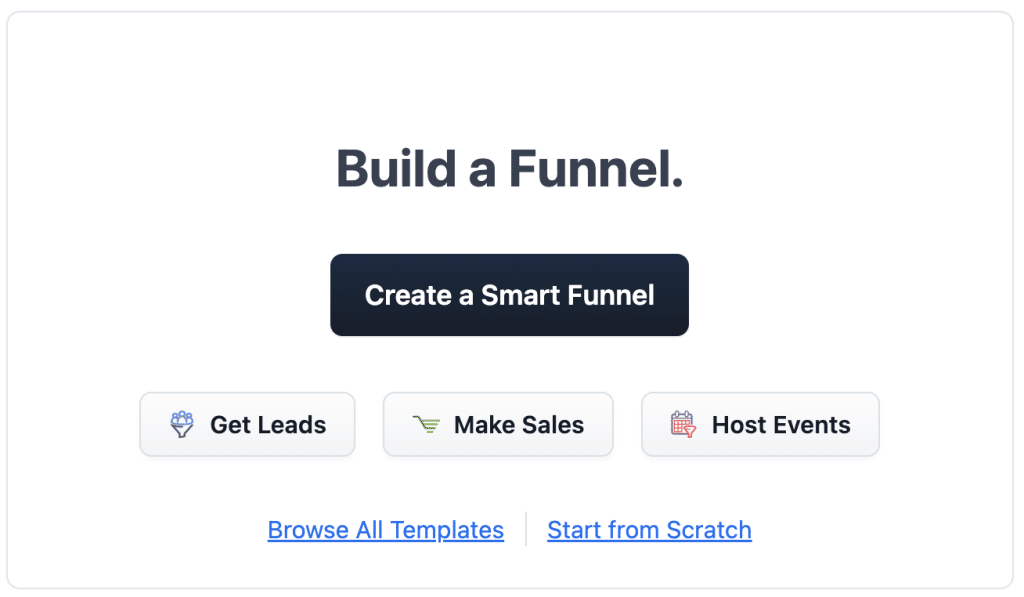
Let’s start with the Clickfunnels templates.
Building a simple lead funnel takes me 15 minutes now.
I pick my funnel type first. ClickFunnels provides 14 types of funnels split into 4 categories:
- Lead funnels.
- Unboxing funnels.
- Presentation funnels.
- Phone Funnels.
- Other funnels.
These funnel types help users build comprehensive sales and marketing funnels for different business goals.
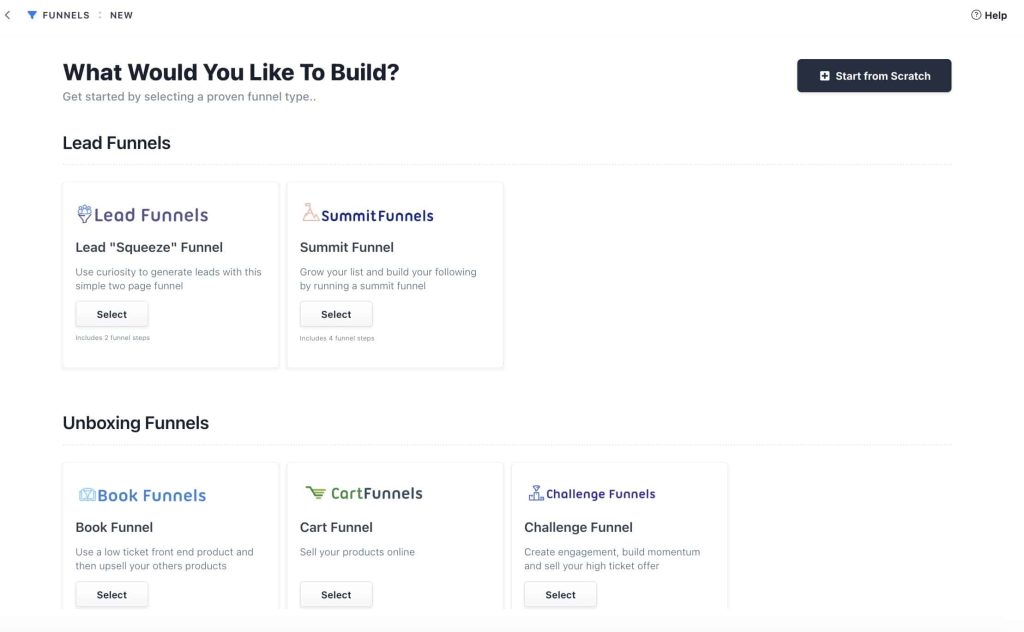
Every funnel type includes a tutorial video.
The overview explains why this funnel works. The strategy video breaks down the psychology. The implementation video walks through the setup.

The AI Funnel Builder (they call it Smart Funnel Builder) promises to speed things up. Here’s how it works:
Step 1: Pick Your Funnel Type – You choose from opt-in, application, webinar, summit, video series, or bridge funnels.
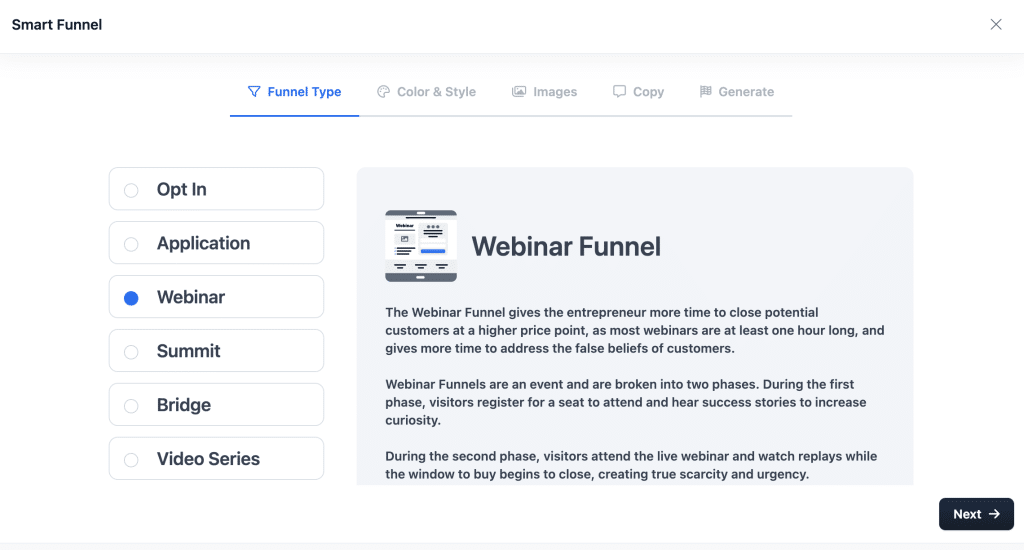
Step 2: Generate Colors: You can create your color palette or choose a main color, and then allow AI to generate a color palette for your brand.
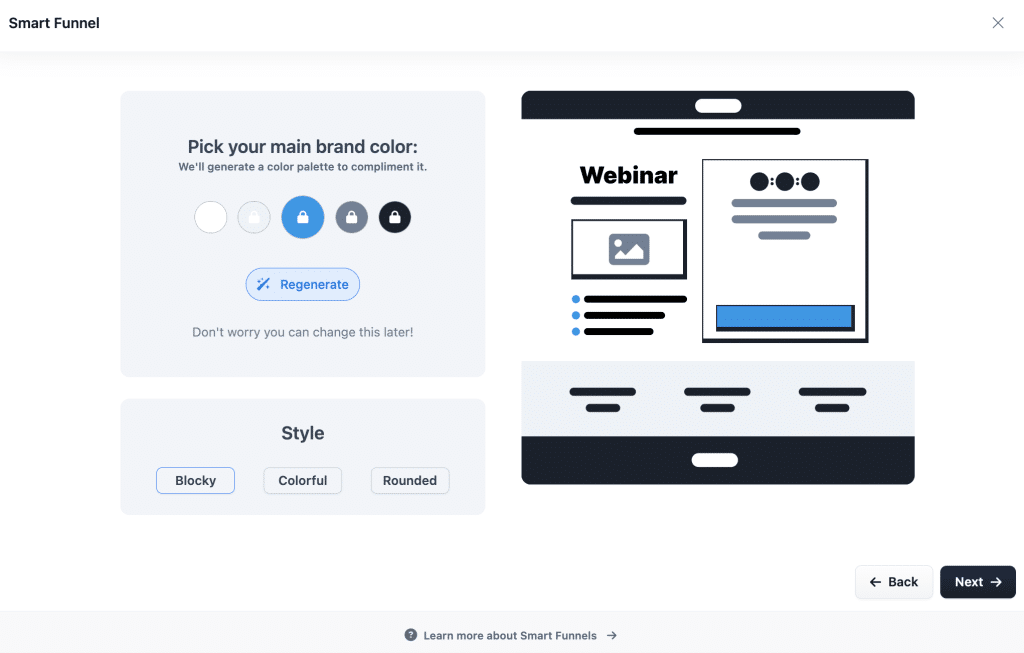
Step 3: Set Image Style – Pick between Isometric 3D, Flat Illustration, or Stock Photos.
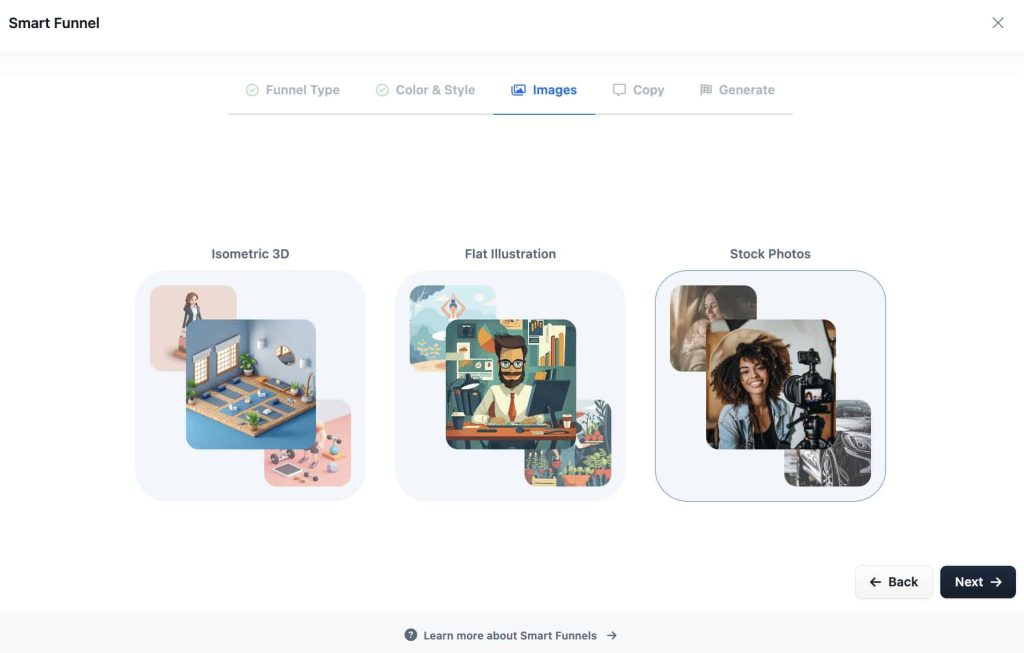
Step 4: AI Writes Copy – Share information about yourself and your offer. Select your tone, expertise, avatar, and avatar’s goal. AI generates all the copy for your page.
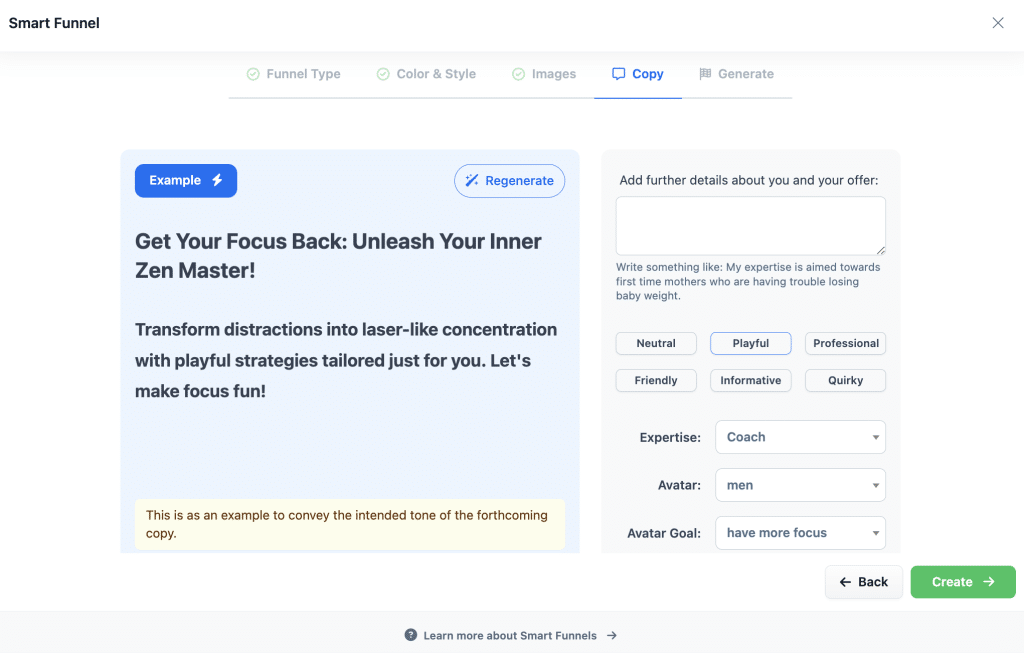
Wait a few minutes. Your funnel appears.
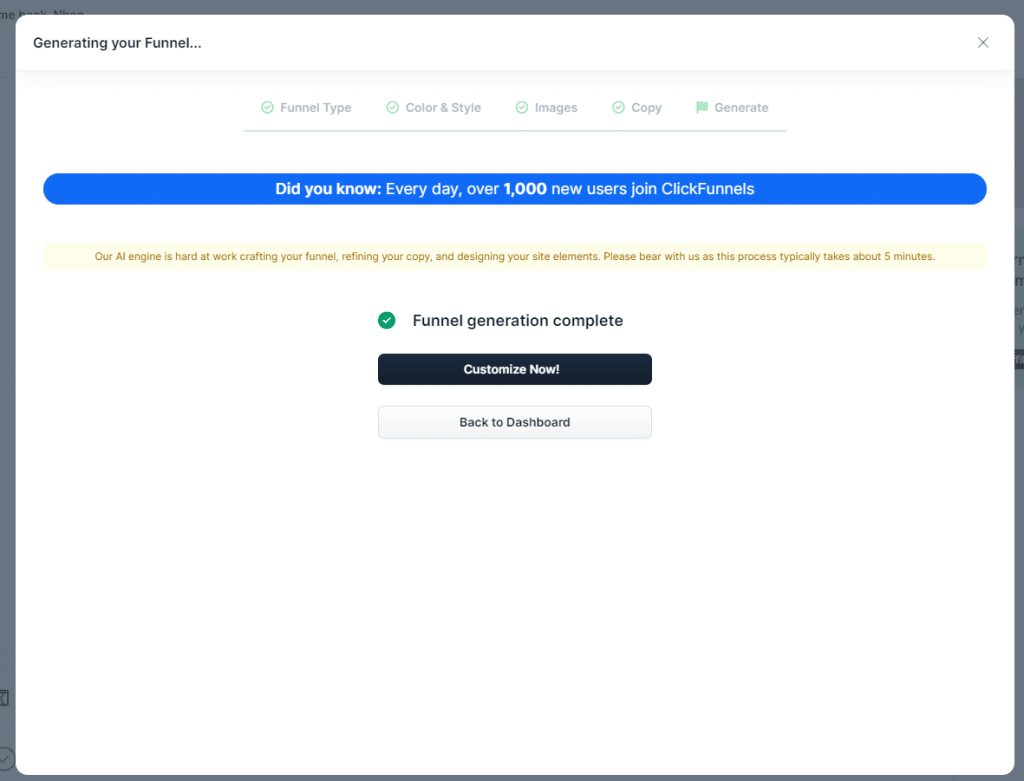
But here’s the truth. The AI results disappoint.
The funnel structure and layout seem to be directly pulled from their prebuilt sales funnel templates. You cannot request AI to add a specific section tailored to your landing page needs.
The copy from their example sounds robotic with phrases like “Unlock,” “Unleash the secrets,” and “game-changer.”
In my test, I don’t see any genuine effort in AI-focused copywriting on the page. There is placeholder text here while I provide them with context about myself and my offer.
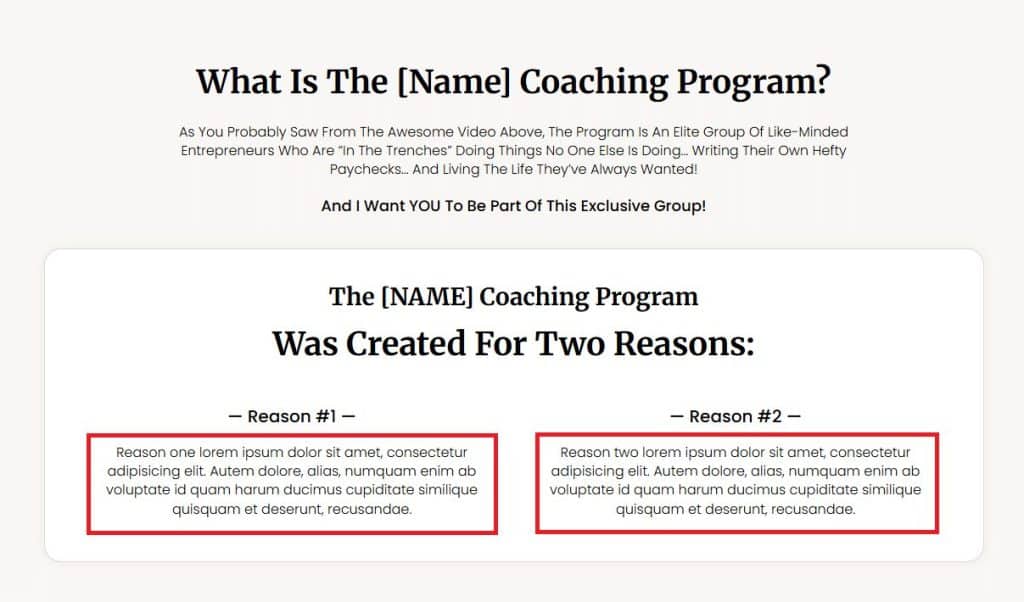
What about the templates?
Clickfunnels offers professionally designed templates.

It delivers better results compared to AI Funnel builder, but there’s a catch.
You only get 5-6 templates per funnel type. That’s less than ClickFunnels 1.0 offered. Way less than competitors provide.
For example, the image below shows the book funnel templates inside Clickfunnels 2.0.
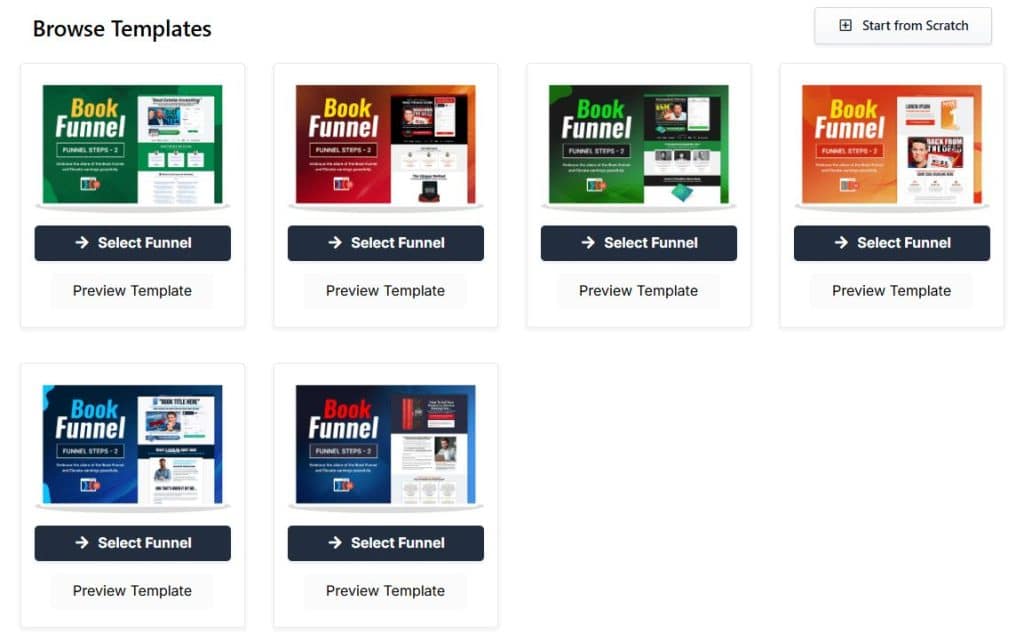
Do these templates convert?
Yes, Russell Brunson uses them to sell thousands of books, helping him become a New York Times bestseller. He sells courses, webinars, and ClickFunnels, which helped the company grow from $0 to $360 million in just three years (2014-2017).
These pre-built funnel templates are designed to help users quickly launch sales and marketing funnels that drive sales and conversions.
✍️ Note: All Clickfunnels templates have Russell Brunson’s style. Some marketers don’t like this style because they think it makes their business look like a “scam”.
Beyond building your own funnels, ClickFunnels lets you instantly copy proven funnels from others or package your successful funnels to sell.
Let’s go to the Share Funnel and Share Framework features.
What Are Share Funnels and Share Frameworks?
Share Funnels changed how I deliver client work. You send your client a link. Click it. The entire funnel structure imports to their account instantly. No rebuilding from screenshots.
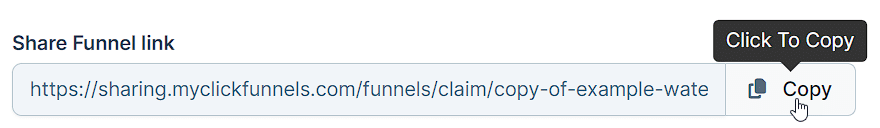
Share Frameworks go deeper. Way deeper.
Frameworks let you package entire business systems. Not just funnels. You share complete workspaces including funnels, themes, courses, workflows, email campaigns—everything. You’re handing someone a business in a box.
Watch the video below to understand how the Clickfunnels Framework works!
Here’s why agencies love this feature.
You build your signature system once. Maybe it’s a complete course launch package. It includes:
- The sales funnel
- Product setting
- Email sequences
- Membership site structure
- Automated workflows.
Package it as a Framework. Now you sell this system to unlimited clients. Each client gets the exact same proven structure. You just customize the content.
I know an agency owner who sells his Framework for $997. He’s sold it 200+ times. Same Framework every time.
For template sellers, this creates a real business. You’re not just selling pretty pages. You’re selling complete, tested systems. Price them at $97 to $997, depending on complexity. The marketplace for proven funnels keeps growing.
Even if you never sell templates, Share Funnels saves hours.
Choose a funnel design template you love from the marketplace, import it into your Clickfunnels account, and update the copy. Launch faster than ever.
While sharing complete funnel systems speeds up deployment, the real conversion magic happens when you add psychological triggers like countdown timers.
How Does Clickfunnels Countdown Funnels Create Urgency?
ClickFunnels countdown timers work differently from basic countdown widgets you find elsewhere.
The evergreen timer tracks each visitor individually. It counts down based on when they first hit your page. Not some arbitrary date you picked. This creates real personal urgency.
Here’s the clever part. The timer uses cookies to remember each visitor.
Visitor A hits your funnel Monday morning. They see “20% OFF – 48 hours left.” After those 48 hours expire, they get redirected to your regular page with full pricing. No discount.
Visitor B arrives on Tuesday afternoon. They still see “20% OFF – 24 hours left” on Wednesday. Visitor A can’t access that discount, while visitor B is still shopping with it.
Every visitor gets their own unique deadline.
The countdown syncs across your entire funnel ecosystem (landing pages, checkout pages, or emails). This consistency makes the urgency feel real.
Most countdown timers are fake. They reset when you refresh or hit the deadline.
People know these tricks. They’ve seen the same “sale ending in 59 minutes” for three weeks straight.
ClickFunnels timers have teeth. When time runs out, the offer actually disappears. The page changes. The discount vanishes. The buy button stops working. You can’t cheat the system.
That’s why this feature makes your marketing activities more personal and converts better.
Can You Build Advanced Survey/Quiz Funnels?
Survey funnels segment your leads before they even opt in. This changes everything about your marketing.
You ask questions first. Based on answers, you show different pages, different offers, and different email sequences. One funnel becomes ten personalized experiences.
For coaches, this means qualifying prospects automatically. For lead generation, you capture exactly what each person needs before they give you their email.
ClickFunnels 2.0 gives you three powerful survey features that transform how you handle prospects:
Workflow Surveys – You build question paths that branch based on answers. Ask about the budget first. Low budget? Show your course. High budget? Show coaching options. Each person sees only what matches their situation. No wasted time on mismatched offers.
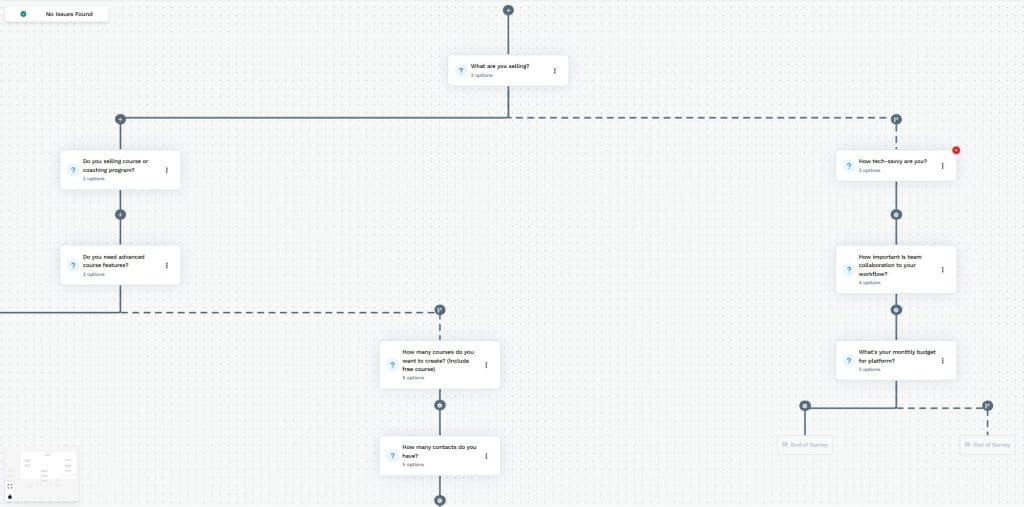
Scoring System – You assign point values to each answer.
Someone picks “making $10k+ monthly”? That’s 10 points. “Just starting out”? That’s 2 points. High scores trigger premium offers. Low scores get starter packages. You’re qualifying leads mathematically, not guessing.
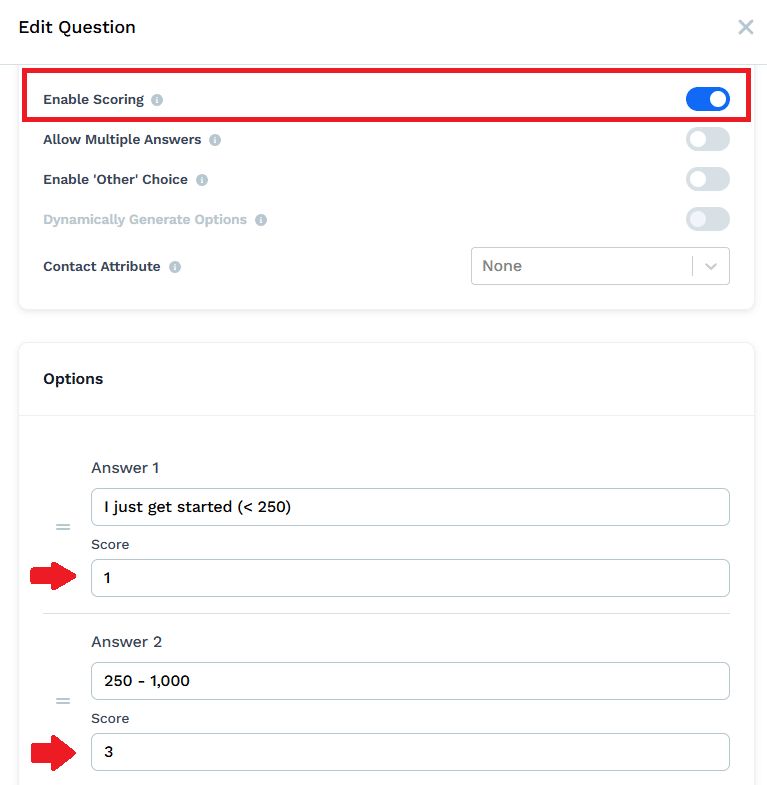
Workflow Integration – Your survey results trigger different automations instantly. Qualified prospects go straight to your calendar booking page and enter your sales pipeline. Not qualified yet? They get your lead magnet and nurture sequence instead. Maybe they need your mini-course first. The survey decides their path, not you manually sorting later.
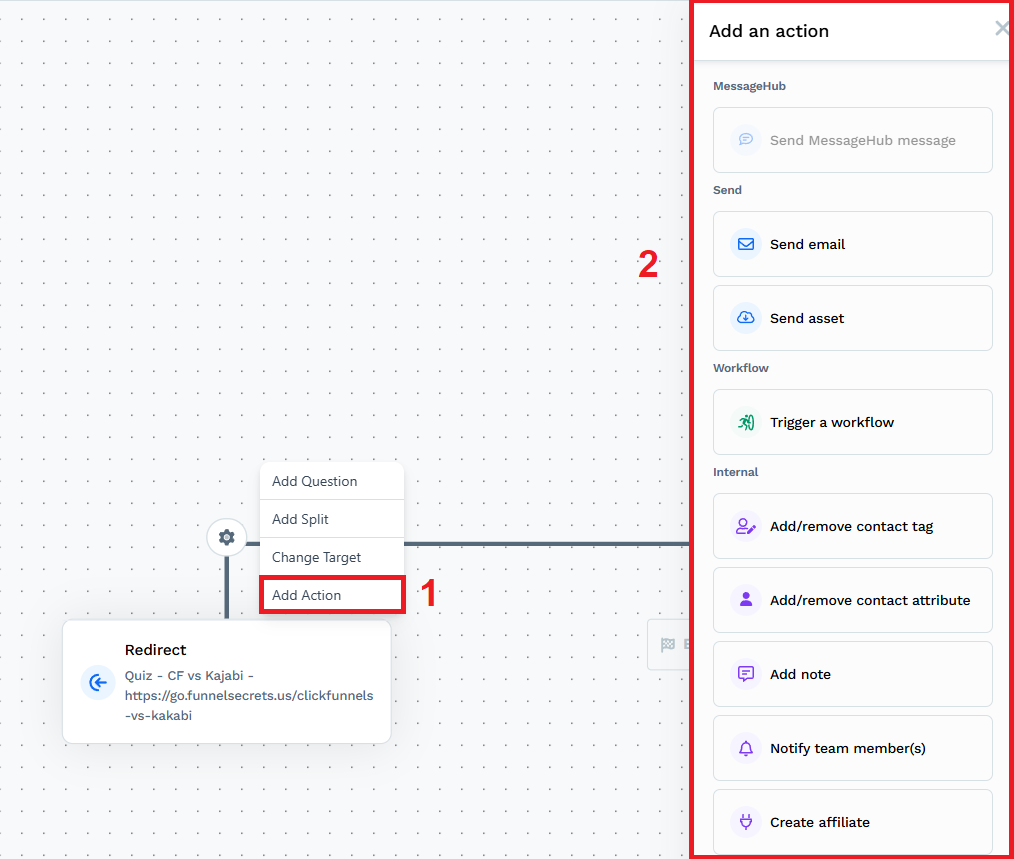
ClickFunnels 2.0 includes engagement tracking features that allow you to monitor how users interact with your surveys and funnels, helping you optimize for better results. The survey data feeds into your CRM permanently.
You’re not just personalizing this funnel. You’re tagging contacts for every future campaign. Someone says they’re a beginner today? They get beginner content automatically.
Now that you understand the funnel mechanics, let’s examine the actual page builder that brings everything to life.
Is the Drag-And-Drop Page Editor Easy and Flexible to Use?
The Clickfunnels’ page editor delivers easily. Flexible? That depends on what you need.
Let’s start with what makes editing simple.
The Brand Style Editor is useful.
You set your colors, fonts, button styles, spacing, corners, and shadows once.
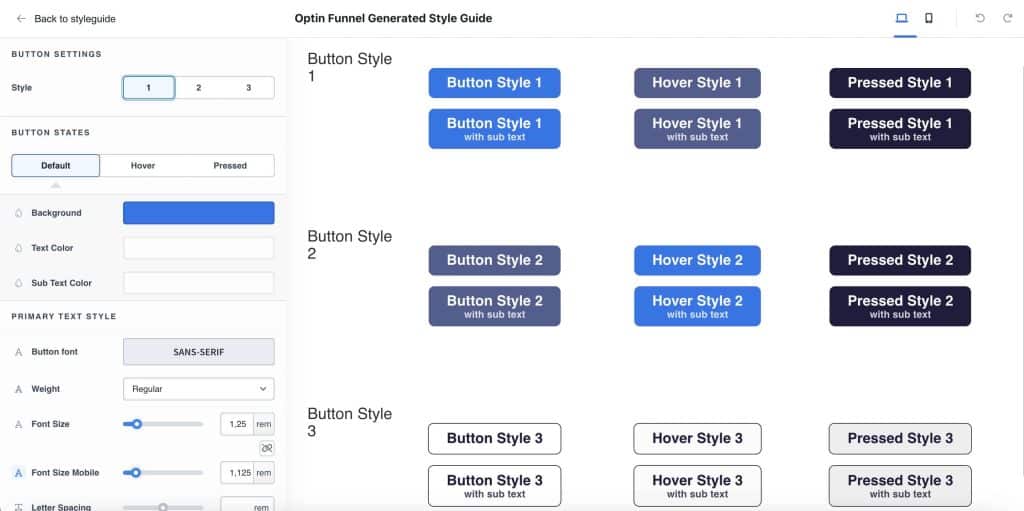
Every new page inherits these settings automatically. Change your brand color from blue to green? One click updates every page in every funnel. The system even scales fonts properly for mobile. No more tweaking sizes for different screens.
The landing page builder features a drag-and-drop editor for creating pages. This system allows you to select page elements and place them in your desired location.
Edits are visible instantly as you make them, which removes the need for coding, a preview mode, or page refreshing. The design you see in the editor is what visitors see on the live page.
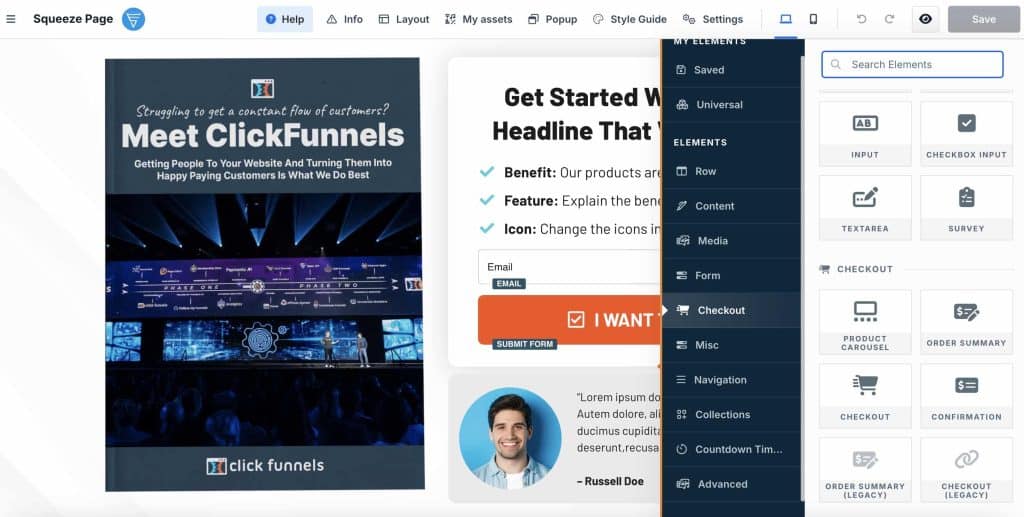
The left sidebar keeps you moving fast. Your entire funnel structure sits there. Jump between pages without leaving the editor.
No back button gymnastics. No losing your place. Edit your opt-in page, check your thank you page, tweak your sales page—all from one screen.
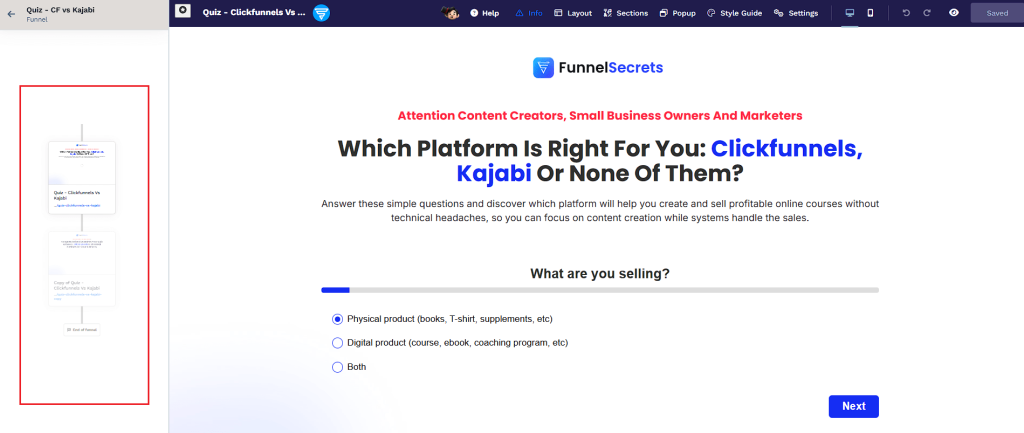
One click. No backing out to the dashboard. Everything stays accessible.
Inside the page builder, we have pre-designed section templates.
You can quickly build stunning landing pages by combining these pre-designed sections.
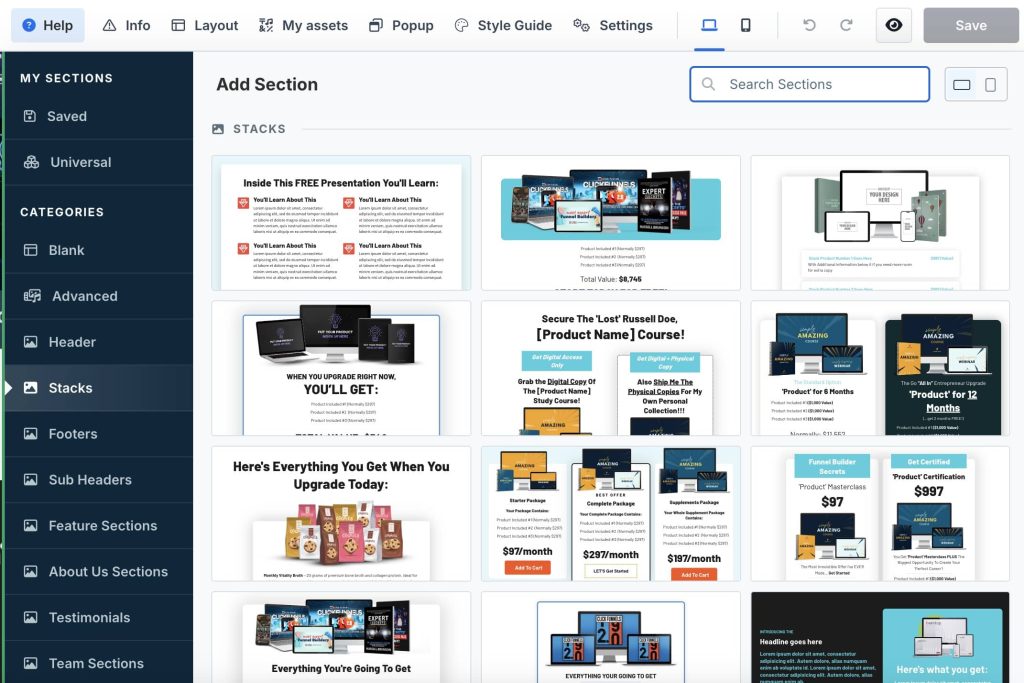
Even better, you can create your own custom designs and save them for future use anywhere in your funnels.
This feature alone has cut my design time in half.
Mobile responsiveness happens automatically, but you still have control. Every element has separate mobile settings.
- Hide that long testimonial on phones.
- Show a shorter version instead.
- Stack columns vertically on small screens. Keep them side-by-side on the desktop
- Adjusting the font size for mobile devices.
You control everything without touching code.
Here’s a pro tip most users miss. Use flex containers.
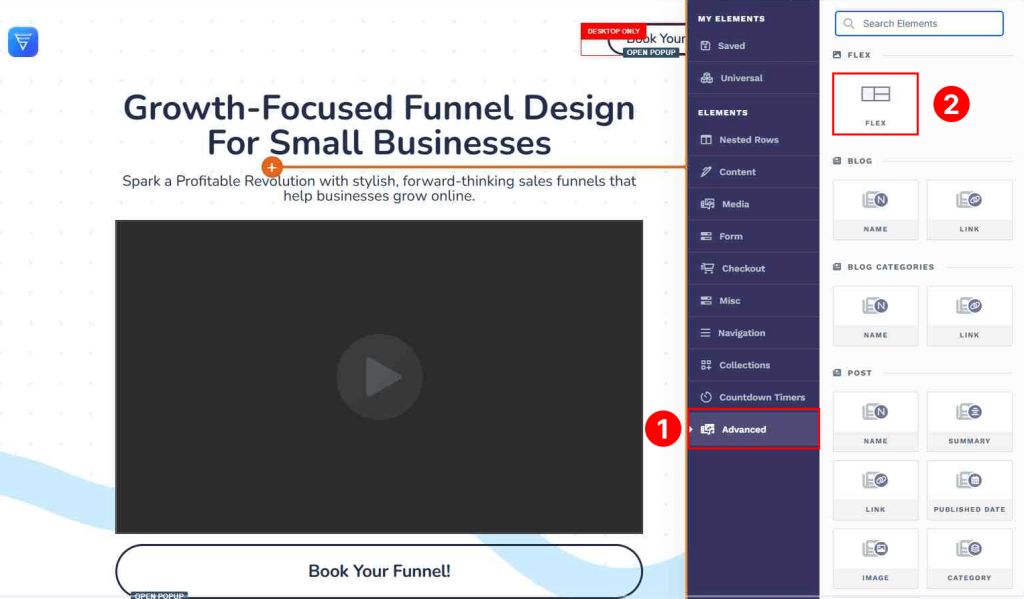
Flex containers let you build cleaner layouts with fewer columns and rows. Fewer elements mean faster page loads.
I rebuilt my main landing page using flex containers last month. Load time dropped from 3.2 seconds to 1.8 seconds. Same design, half the code.
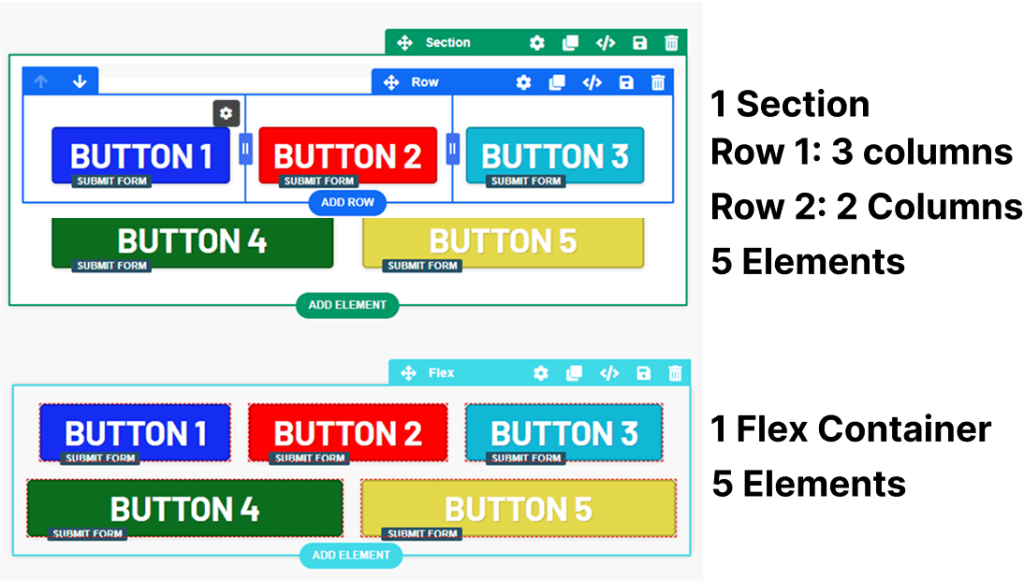
The team collaboration features in ClickFunnels 2.0 are another standout improvement.
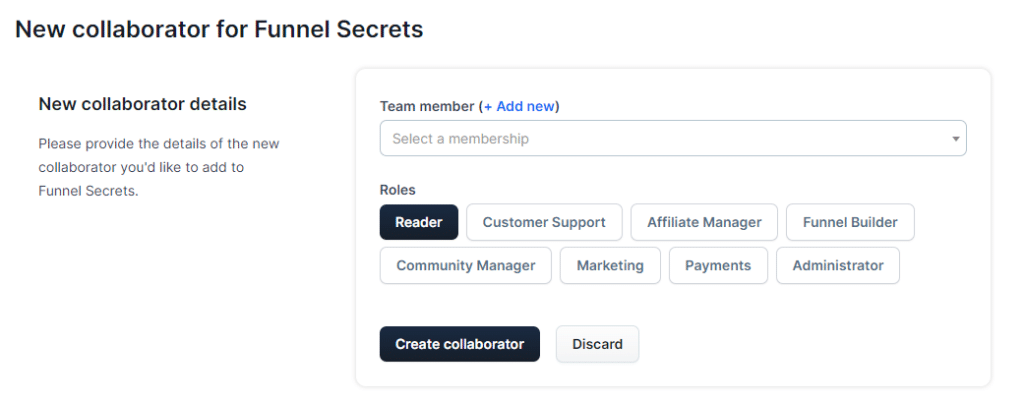
You can easily add team members and set specific roles through a Clickfunnels account.
This granular control over access permissions has been invaluable for managing my team efficiently. We can restrict sensitive information while allowing team members to contribute where needed.
Speaking of collaboration, the new editor works similarly to Google Docs, allowing multiple team members to work on the same page simultaneously.

This real-time collaboration has dramatically improved our workflow, especially under tight deadlines.
For advanced users, the Element Render Conditions feature is a powerful addition.
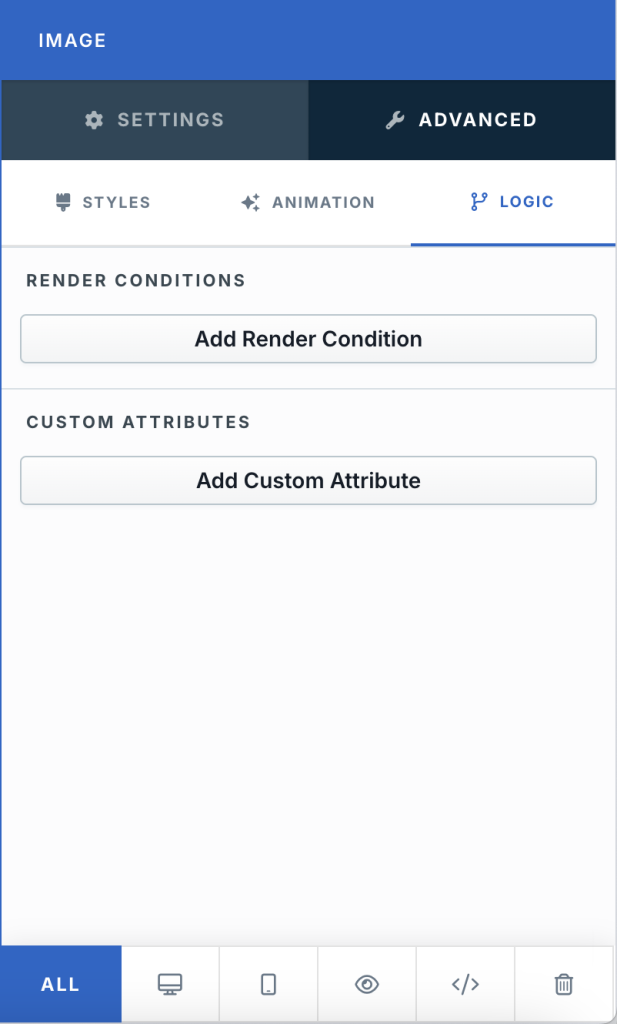
It allows you to add logic to control what elements are displayed on a page based on user interactions, data, or other variables.
This means you can create truly dynamic, personalized experiences without needing custom code.
I’ve used this to show different content to different user segments, and it’s had a noticeable impact on my conversion rates.
But the editor has real limitations.
You can’t build everything.
- Want parallax scrolling? Nope.
- Complex animations? Forget it.
- That fancy website with elements floating and morphing? Can’t do it.
ClickFunnels builds landing pages, not professional web design portfolios. If you need a page that wins design awards, use something else.
The interface gets clunky sometimes. You need to hover in specific spots to add elements. Sometimes you click five times to hit the right spot or drop the element in the wrong place. It works, but it tests your patience.
Bottom line: The editor excels at building high-converting landing pages and direct response marketing pages. That’s what it’s built for. You won’t create the next award-winning website design. But you will create pages that sell.
Does Clickfunnels Landing Page Load Fast?
ClickFunnels company claims their pages load lightning fast. Users complain they’re sluggish. Who’s right?
I tested two ClickFunnels 2.0 templates to find out.
- Page 1: A video sales letter page features an embedded YouTube video at the top and includes testimonials. The rest of the page consists of text and images showcasing product mockups.
- Page 2: A sales page that consists solely of text and images. This page does not include any videos.
The results tell an interesting story.
Page 1 (has videos) scored poorly.
Google PageSpeed gave it 51/100 on mobile.
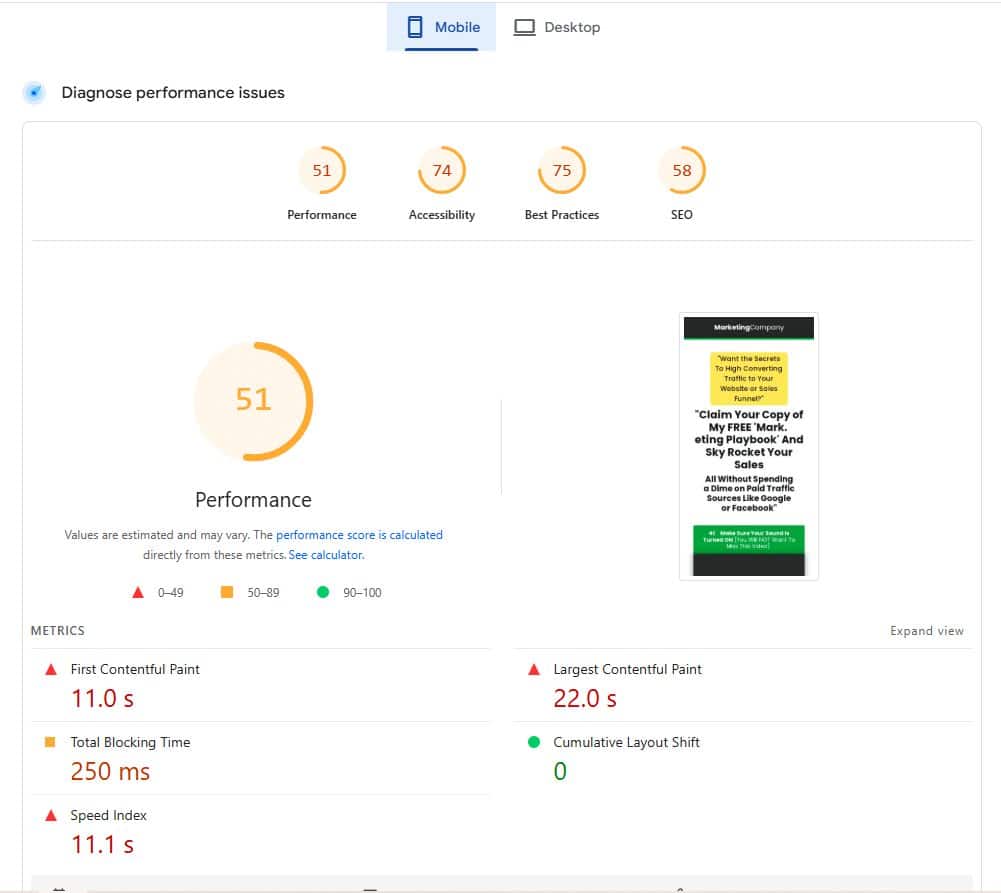
74/100 on desktop.
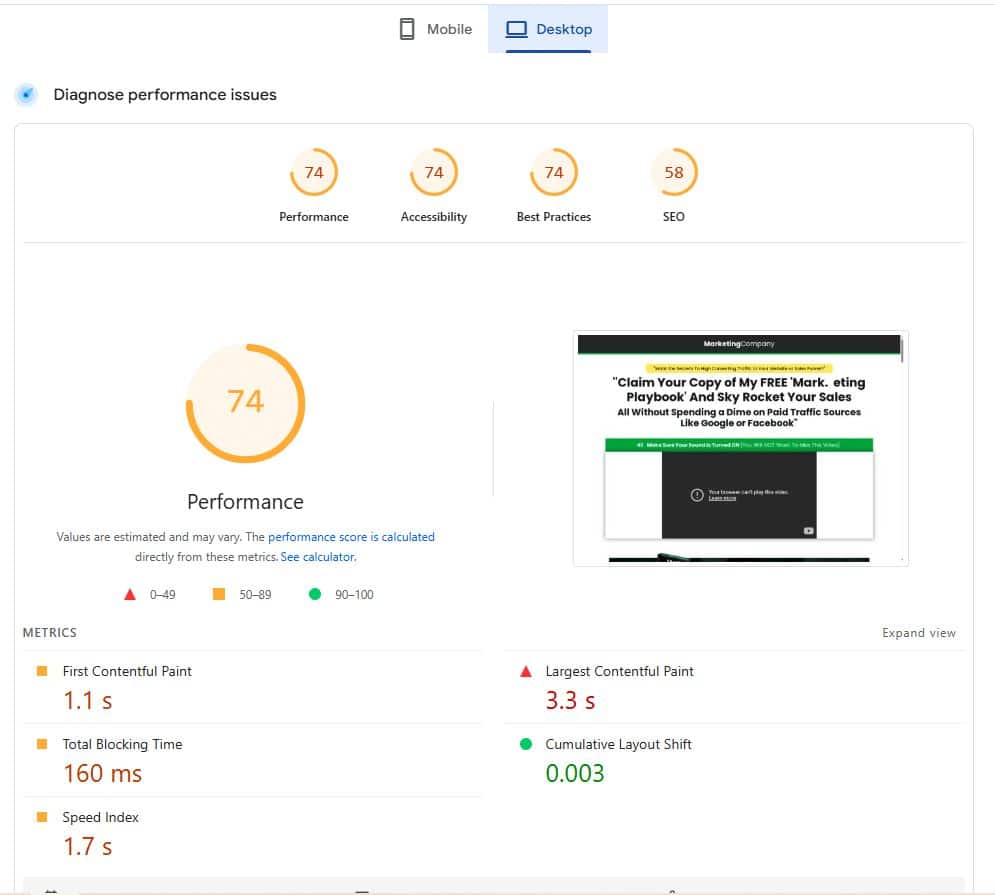
GTmetrix showed a B grade with 7.4 seconds full load time.
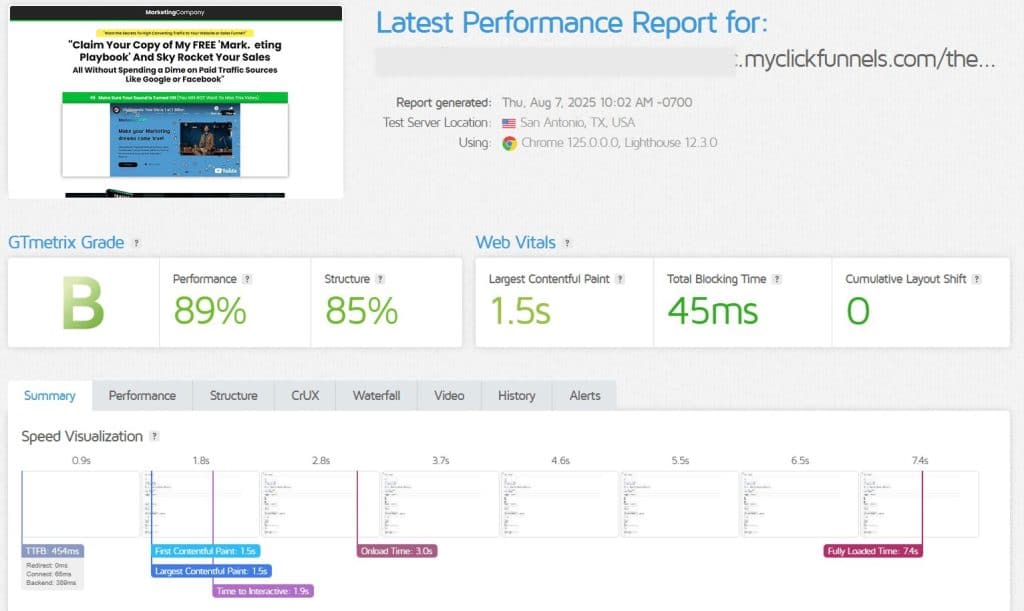
Pingdom recorded 1.73 seconds with a D grade (70).
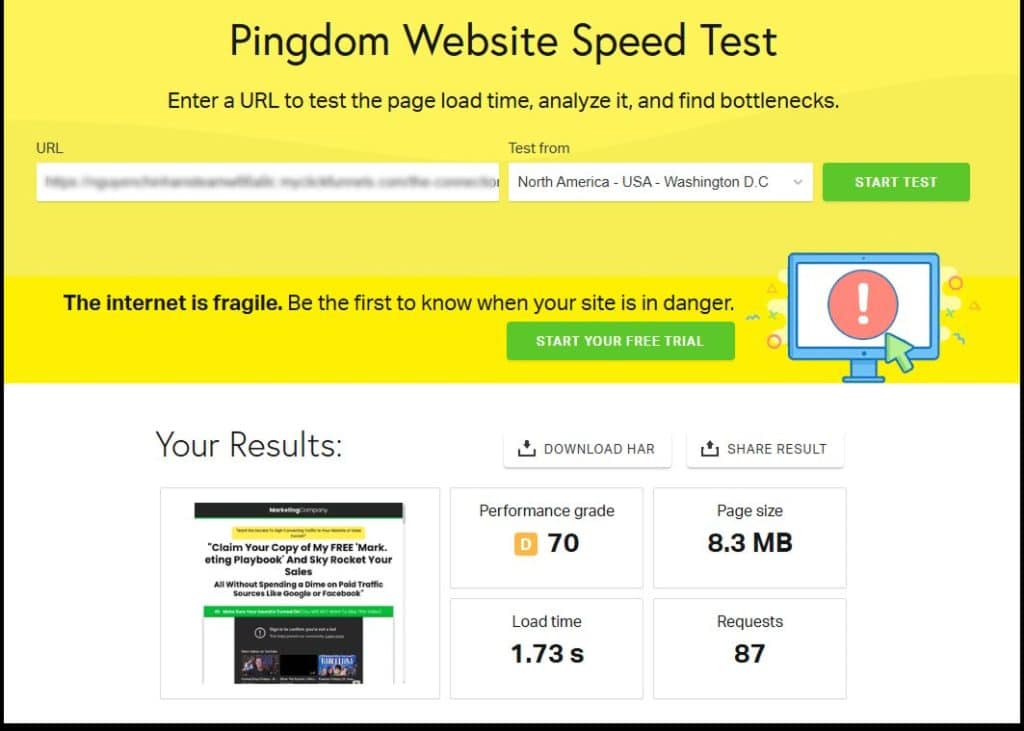
Page 2 (no video) performed significantly better.
Google PageSpeed scores 64/100 on mobile
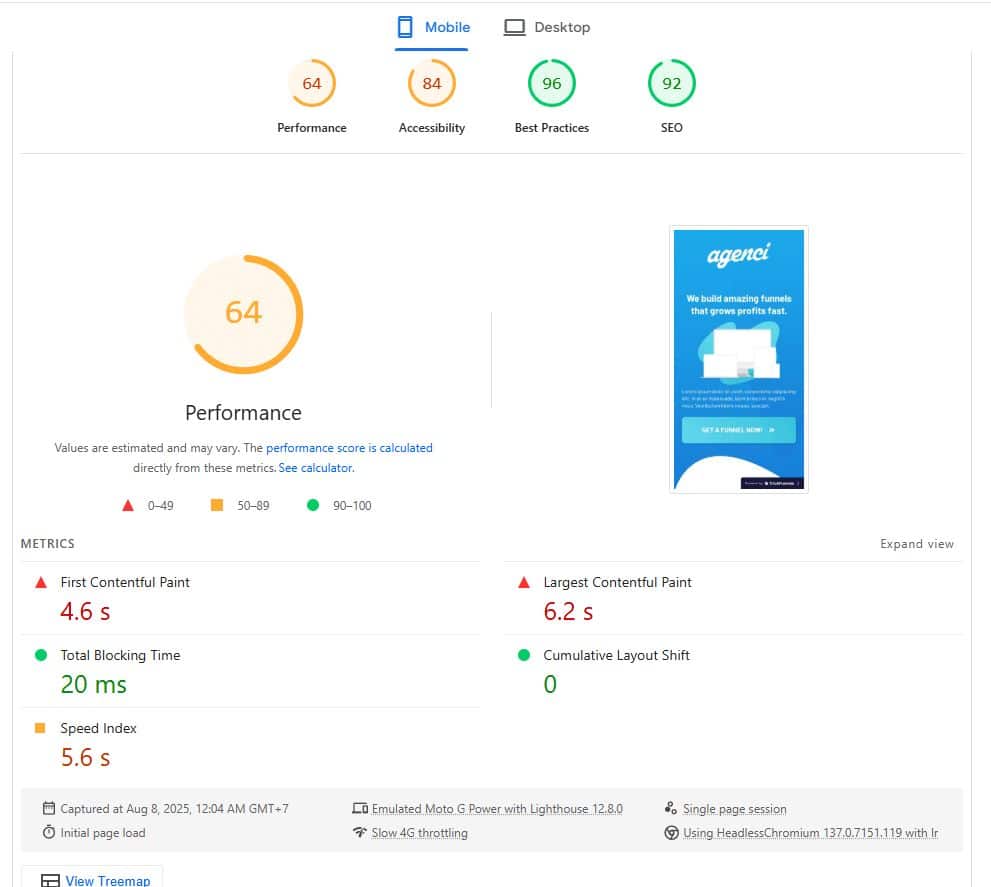
and 96/100 for desktop.
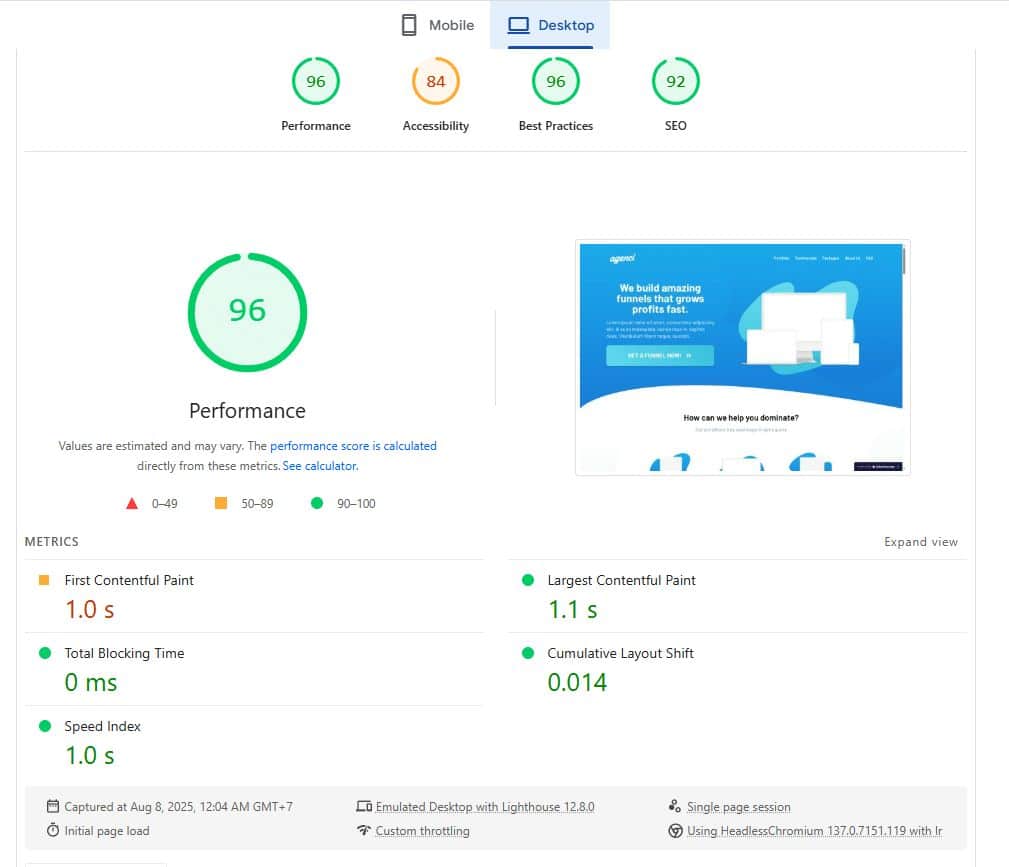
GTmetrix delivered an A grade with 1.6 seconds full load time.
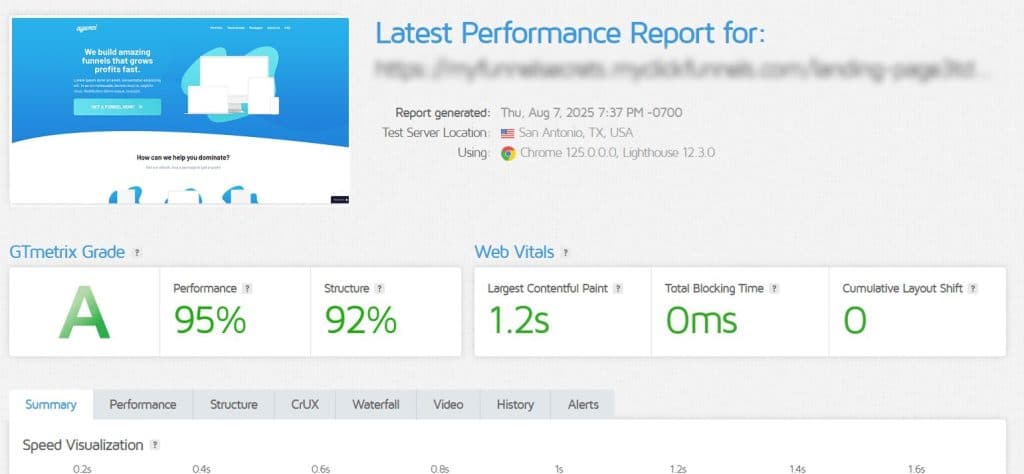
Pingdom clocked 1.35 seconds with a C grade (79).
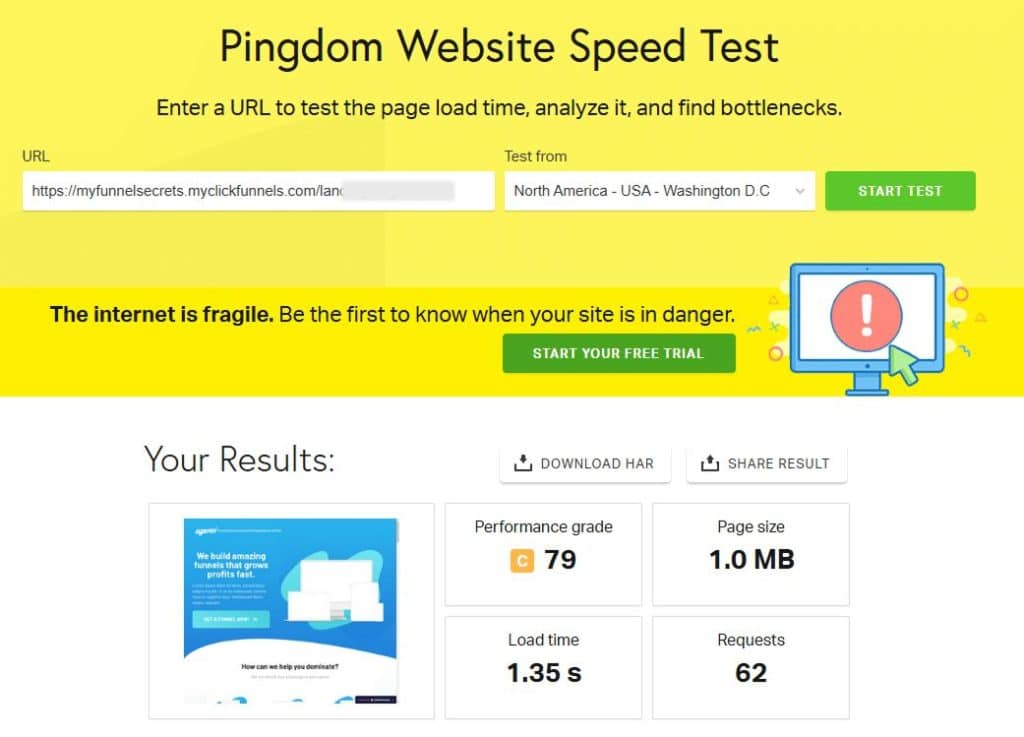
The truth? Both sides are right. Page speed varies dramatically based on how you build your pages and which elements you include.
Clean pages with minimal elements load fast. Add videos, complex animations, or heavy images? Performance drops hard.
Can you sell physical products on ClickFunnels?
Yes, Clickfunnels 2.0 includes ecommerce features that support selling digital products, physical products, and subscriptions, making it a versatile solution for a wide range of online sales needs.
This means you can build a full online store. Create product collections. Track inventory. Add SKUs and tax settings.
Let’s start with Global Products.
You create products once in your Global Products library, then use them everywhere. Change a price in one place, and it updates across all funnels.
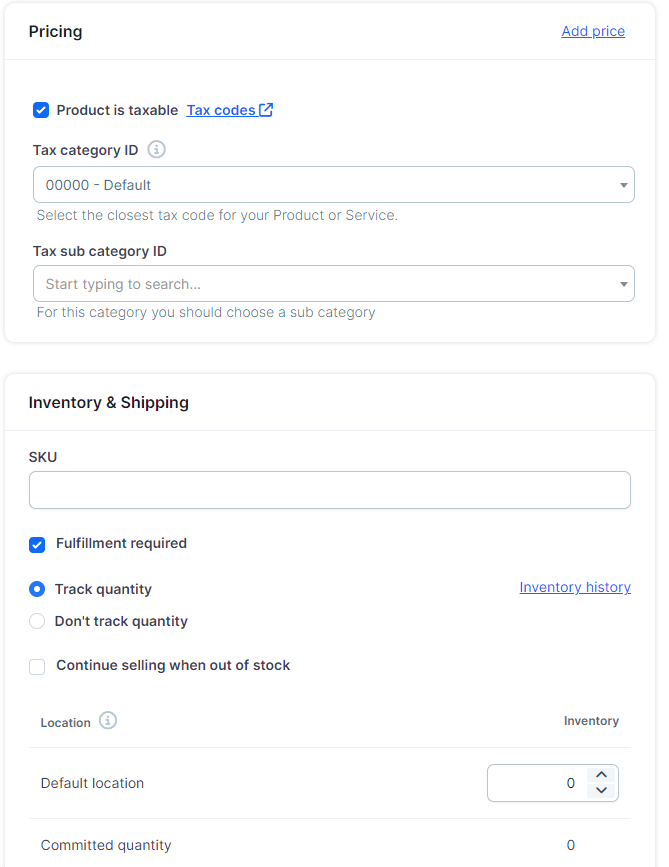
Shipping and fulfillment run smoothly through integrations. Connect Shippo or ShipStation for automatic label printing and tracking.
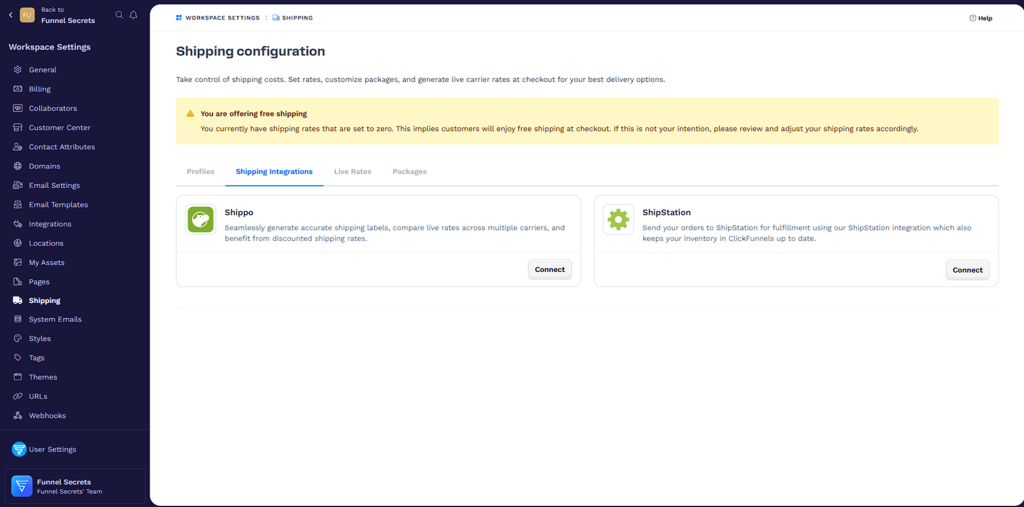
For dropshippers, Zendrop integration lets you import products directly into your Clickfunnels Workspace. Pick products from Zendrop’s catalog. They handle inventory and shipping.
ClickFunnels offers e-commerce sellers two options for upselling when a customer purchases a product.
- Option 1: Product Collections – Show customers related products on one page. Like Amazon’s “Customers also bought” sections. Let them browse and add multiple items to the cart. Perfect for general stores.
- Option 2: Funnel Page Sequences – Send customers through targeted upsell and downsell pages. Each page presents one offer with full sales copy. This classic funnel approach typically doubles average order value.
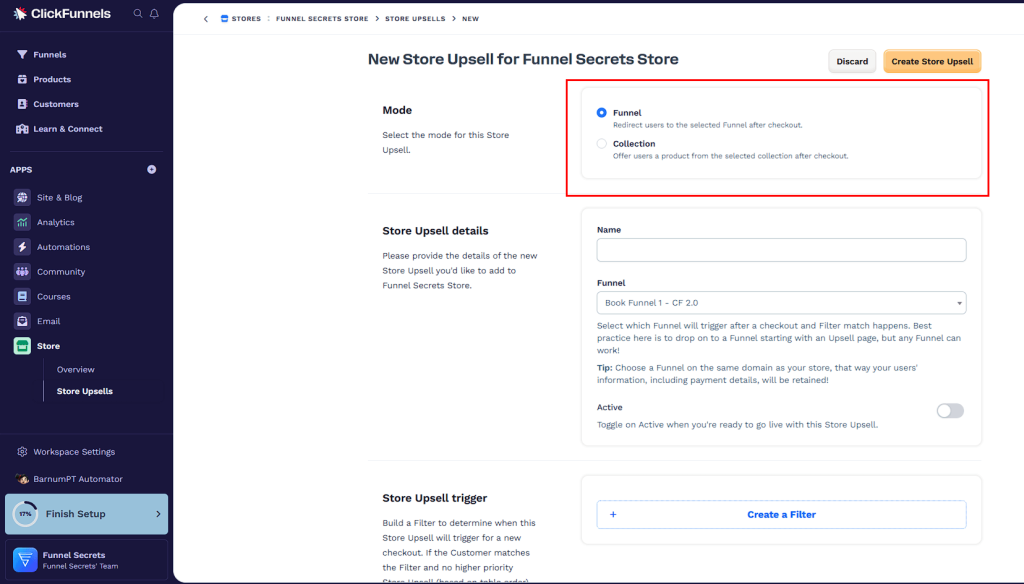
But there’s a major limitation with product variants.
Each product gets only 3 options, with 7 values per option maximum. That’s 343 possible combinations total. Sounds like plenty until you hit reality.
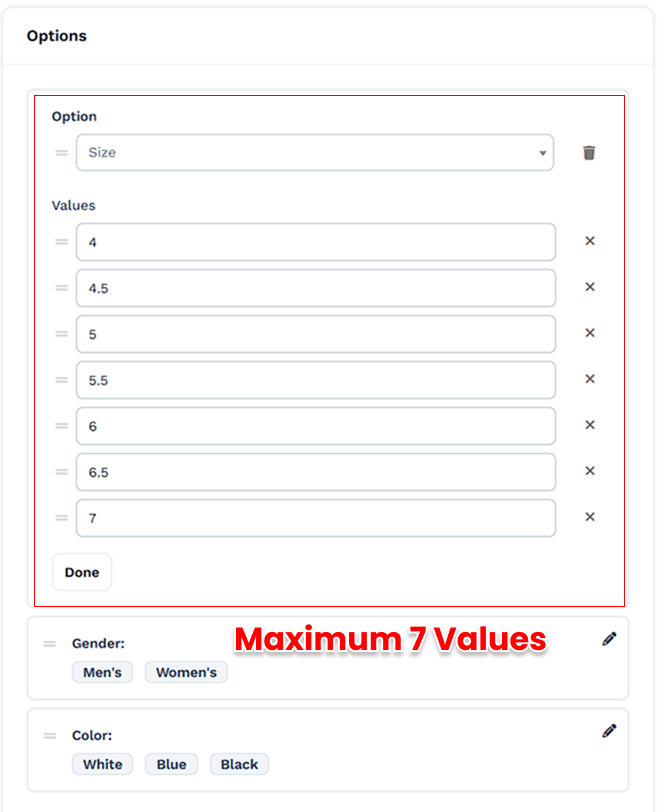
For example, you want to sell sneakers. You need to offer two options: one for men and one for women. For each option, make sure to have sizes 5.5 through 11, which adds up to a total of 11 sizes.
This is similar to the store shown in the image below.
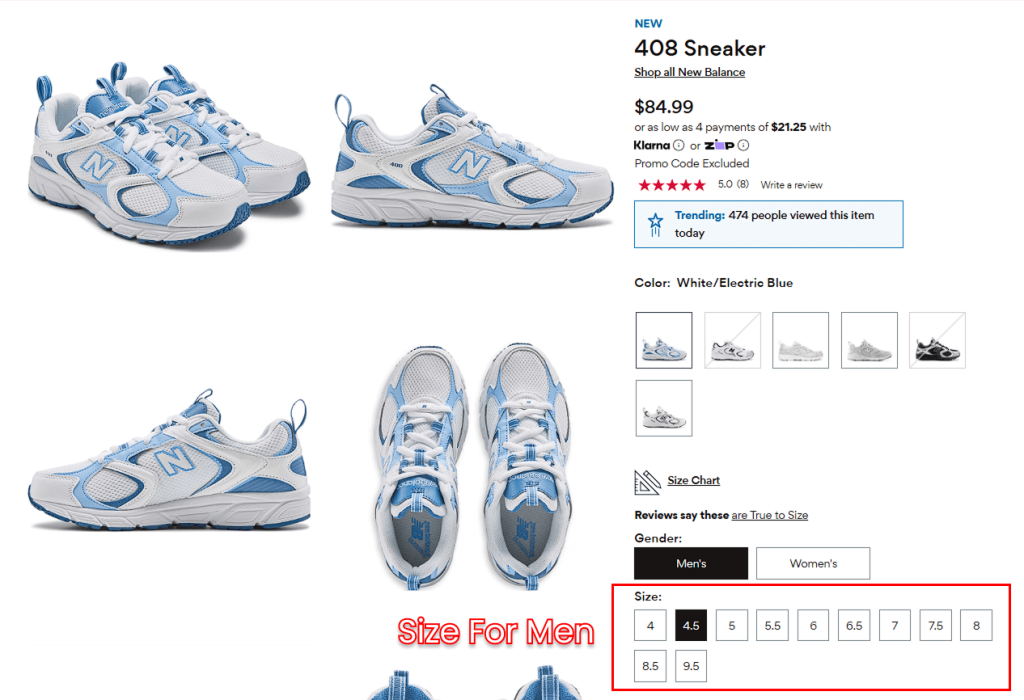
Or you want to open a store to sell colorful serums like this.

You’re stuck. Clickfunnels can’t handle it.
Building collection pages feels clunky, too. You work with placeholder tags like {{product_collection.name}}. It’s technical. Not intuitive. Every change requires understanding these placeholders.
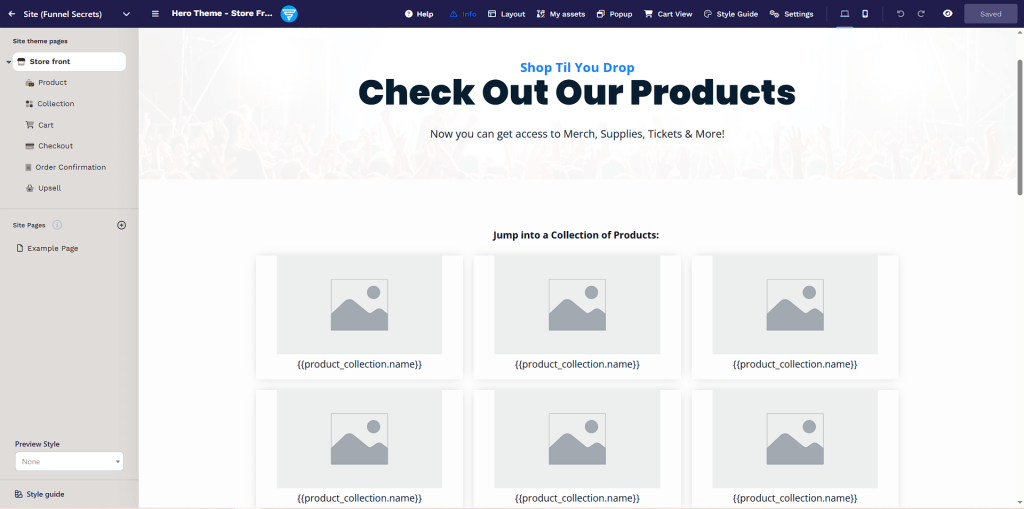
Payment processing gives you flexibility:
- Payment AI – Built-in processor for US businesses only
- Stripe with Link – One-click checkout for returning customers
- PayPal – Standard integration through the Payments AI app
- Apple Pay and Google Pay – Mobile-optimized checkouts
- Cryptocurrency – Bitcoin, Ethereum, USDT via Coinbase (manual processing)
ClickFunnels makes it easy to sell subscriptions and manage recurring payments as part of your online sales strategy, supporting everything from one-time purchases to ongoing memberships.
The order forms come loaded with conversion tools. Order bumps. One-click upsells. Payment plans. Quantity breaks. Everything is tested to increase sales.
The system works great for digital products and a simple ecommerce store. The basics work fine. You can easily start selling digital products like e-books, online courses, or membership access, and manage all aspects of your online sales from one platform.
But for complex online stores with hundreds of SKUs and variants, ClickFunnels falls short compared to dedicated platforms like Shopify. (see my detailed ClickFunnels vs Shopify comparison).
Now, let’s take a step into the next exciting part of your sales funnel—email automation!
Does Clickfunnels 2.0 Do Email Marketing?
Yes, ClickFunnels 2.0 offers automated email marketing features. It helps you nurture leads and customers without manual intervention. You don’t need a third-party email marketing tool.
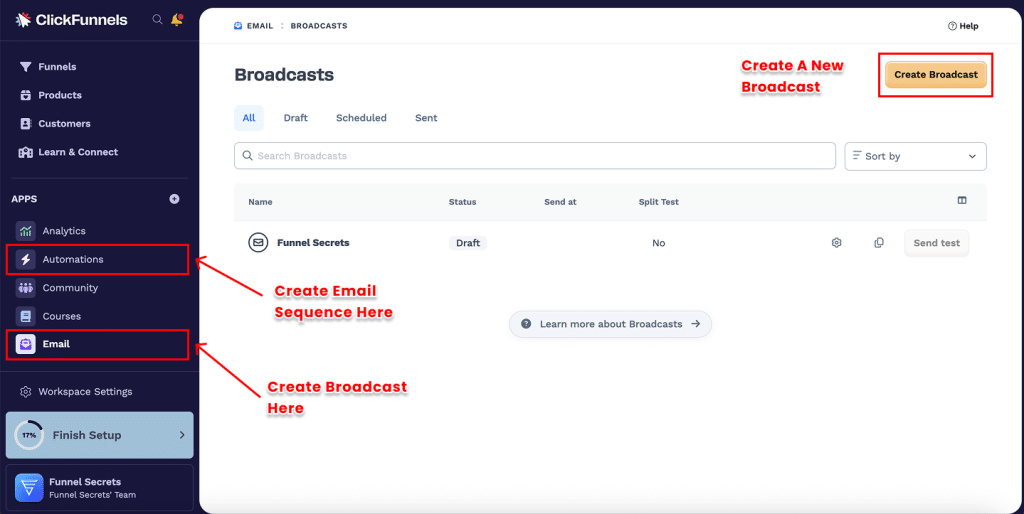
ClickFunnels email automation enables users to create sophisticated, behavior-based campaigns within their sales funnels.
The workflow automation handles everything. Someone opts in? Your welcome sequence starts automatically. They buy? Trigger the customer sequence. They abandon cart? Different sequence. You build these workflows visually—drag, drop, connect. No coding required.

There is no limit workflow you can create at any plan.
Most platforms charge extra after 5 or 10 automations. ClickFunnels lets you build hundreds. I run 47 different workflows right now. No extra fees.
Even better, you can connect one workflow to multiple funnels. Build your perfect welcome sequence once. Use it in your webinar funnel, your book funnel, your course funnel. One workflow, infinite uses. When you improve that sequence, every connected funnel benefits instantly.
Multiple triggers make this powerful. The same workflow can start from different actions.
- Someone buys your course? Trigger the workflow.
- Someone clicks a specific email link? Same workflow triggers.
- Someone gets tagged by your team? Workflow triggers again.
You’re not rebuilding the same automation three times.
Broadcast emails work like any email platform. Write once, send to thousands. Schedule for next week. Segment by tags. Track opens and clicks. The basics all work fine.
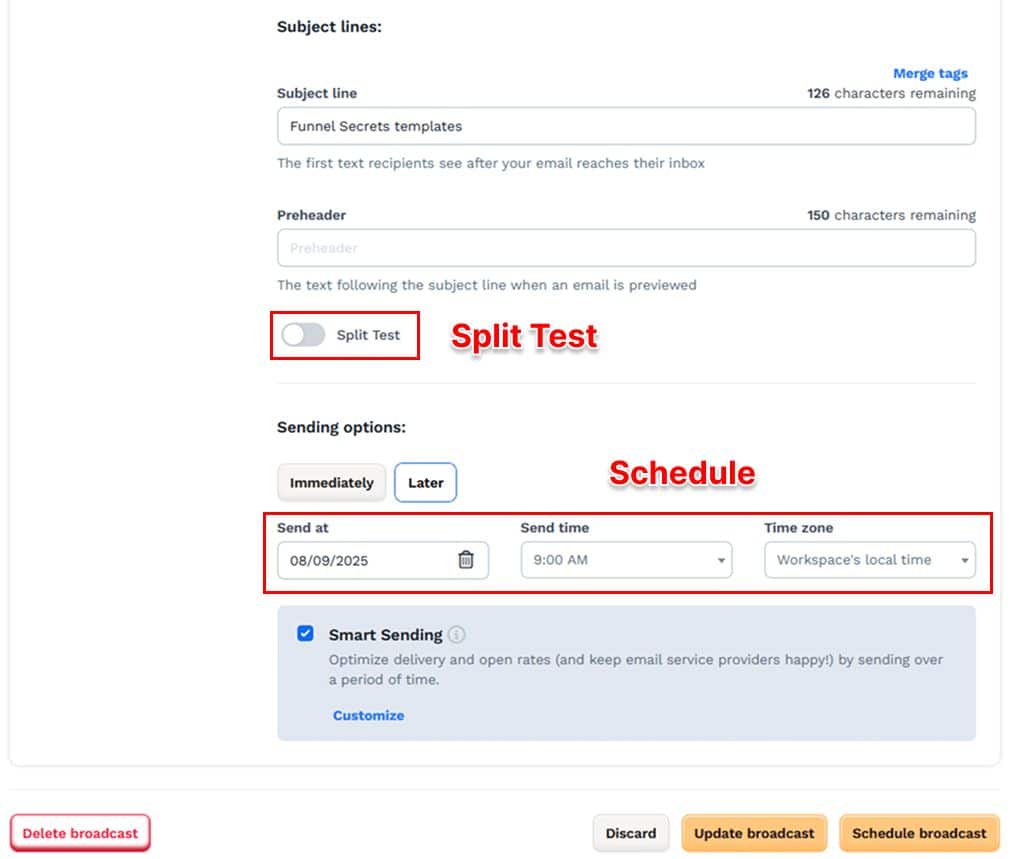
Contact segmentation keeps your lists clean. Tag people based on actions.
Clicked a link? Tag them “interested.” Bought product A? Tag them “customer-A.” Now send targeted campaigns to each segment.
Your dog training customers don’t get cat food offers.
The email builder uses the same drag-and-drop interface as pages. Add images, buttons, videos. Create templates once, reuse forever. Mobile responsive by default.

If you lack design ideas, don’t worry. Clickfunnels offers proven email templates that you can choose from.
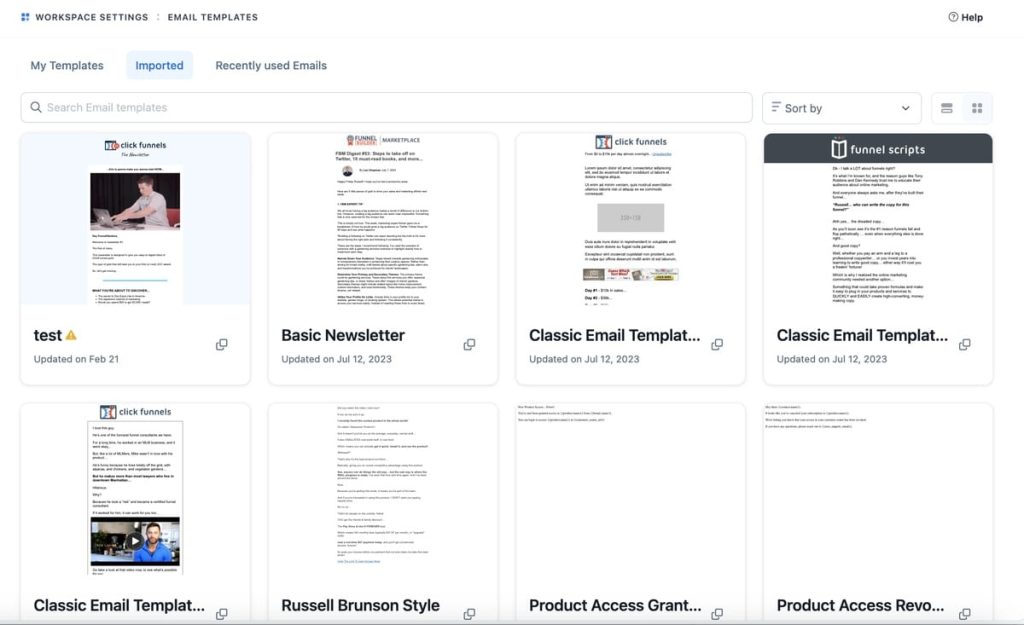
💡 Pro tip: You can use Clickfunnels AI to help you generate your email fast or make it more engaging.
Everything connects automatically.
Someone goes through your survey funnel?
- Their answers create tags.
- Those tags trigger email sequences.
- Those emails push them to new funnels.
It’s one connected system, not five tools duct-taped together.
The deliverability stays solid if you follow best practices. Warm up your sending. Clean your lists. Don’t spam.
Currently, you can send emails under the Clickfunnels subdomain, such as funnelsecrets-JGLdEw@clickfunnels.smail.com, use your own domain like support@funnelsecrets.us, or connect with a favorite email service provider through SMTP settings or integration apps.
But all these emails and contacts need somewhere to live—that’s where the CRM system becomes essential.
What CRM Features Are Included for Managing Leads?
ClickFunnels 2.0’s built-in Customer Relationship Management (CRM) system boosts sales and streamlines customer interactions. Three key features stand out:
- Appointments: Create one-on-one and group appointments with your contacts. Schedule appointments, send reminders, and more.
- Opportunities: Track your sales pipeline and manage your opportunities to close more deals.
- MessageHub: A central communication hub for engaging in two-way conversations via SMS, email, and social media platforms
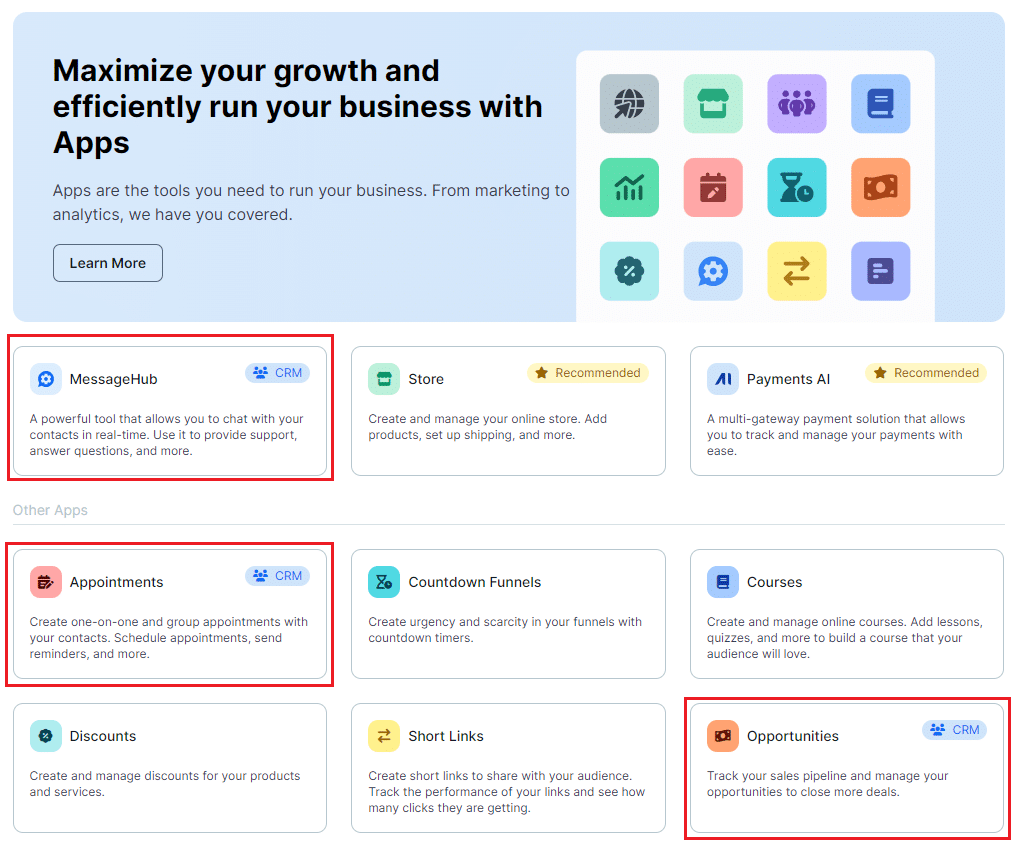
ClickFunnels CRM includes robust contact management tools to help you organize, segment, and track customer data and interactions. Every interaction, purchase, and click gets tracked in one place.
Your contacts live in a central hub. See everything about each person—their tags, purchases, email opens, page visits, funnel progress, course enrollments, appointments, and opportunities.

No more spreadsheet juggling. No more wondering where someone came from.
How Does Clickfunnels 2.0 Manage Your Calendar with the Appointments Feature?
ClickFunnels 2.0 provides a built-in appointment scheduling tool for booking sales calls and consultations, streamlining the process for both you and your clients.
No more email ping-pong trying to find a time that works. No more double-bookings. Your calendar syncs, people book themselves, everyone’s happy.
The system connects with Google Calendar, Outlook, iCloud, or Office 365.
Pick your calendar. Set your availability. Monday through Friday, 9 to 5? Done. Only Tuesday afternoons? That works too. Blocked out for lunch? Mark it unavailable. Your real calendar stays the source of truth.
Here’s how the Clickfunnels Appointment app works in practice.
Say you’re a fitness coach offering one-on-one training. You create an event type called “Personal Training Session.” Set it for 60 minutes. Link your Google Calendar. Add a Zoom connection for virtual sessions.
Now your clients see only your open slots. They pick Tuesday at 2 PM. Boom—it’s booked. They get a calendar invite with the Zoom link. You get a notification. No messages. No confusion. The session appears in both calendars instantly.
Clickfunnels 2.0 provides four event types to match your business:
- One-on-One – A Single person books time with you. Great for 1:1 interviews, sales, and coffee chats.
- Group (Coming soon) – Multiple people book the same time slot until it’s full. Great for workshops, webinars, and classes.
- Collective – Everyone joins one big session. Think group coaching calls, sales calls, interviews, or multiple hosts meeting with one invitee.
- Round Robin – Distributes bookings across your team automatically. It is ideal for one-on-one sales calls, such as selling high-ticket programs, B2B services, consulting, and more.
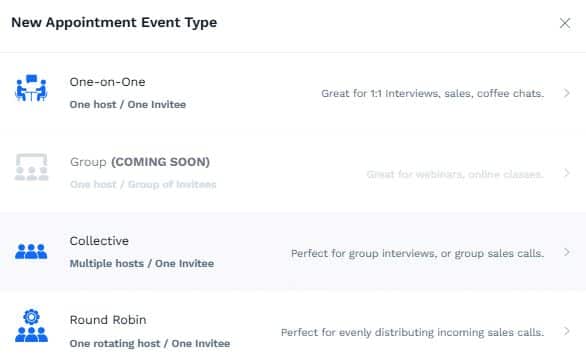
The booking form collects exactly what you need. Name and email by default. Add phone numbers. Create custom questions. “What’s your biggest challenge?” or “Have you tried our product before?” Every answer lands in their contact record.
You control the entire booking experience. Set 15-minute buffers between appointments. Require 24-hour advance booking. Allow guests to join. Block same-day bookings. Your rules, your way.
Want to get paid upfront? Enable payment requirements. People pay before they book. No more no-shows from free consultations. The payment processes through your connected gateway. Money hits your account before the meeting happens.

The calendar embeds anywhere. Drop it on your funnel pages with the calendar element.

Paste HTML code on external sites. Share direct booking links in emails. People book from wherever they find you.
But here’s what’s missing—the actual meeting tools.
ClickFunnels doesn’t host calls. No built-in video. No screen sharing. You connect Zoom, GoTo, or Microsoft Teams instead. The integration works fine, but you’re paying for another service.
The real power comes from automation. Someone booked a call? Workflow triggers immediately. Create an opportunity in your pipeline. Tag them as “call booked.” Start a nurture sequence. Add them to your calendar reminder campaign. Everything fires automatically.
How Does The Sales Pipeline (Opportunities) Feature Work?
The Sales Pipeline manages high-ticket sales where you need personal follow-up.
You create pipeline stages—maybe “New Application,” “Call Scheduled,” “In Negotiation,” “Closed Won,” and “Closed Lost.”
Each lead moves through these stages visually. Drag them forward when they progress. See exactly where every deal stands.
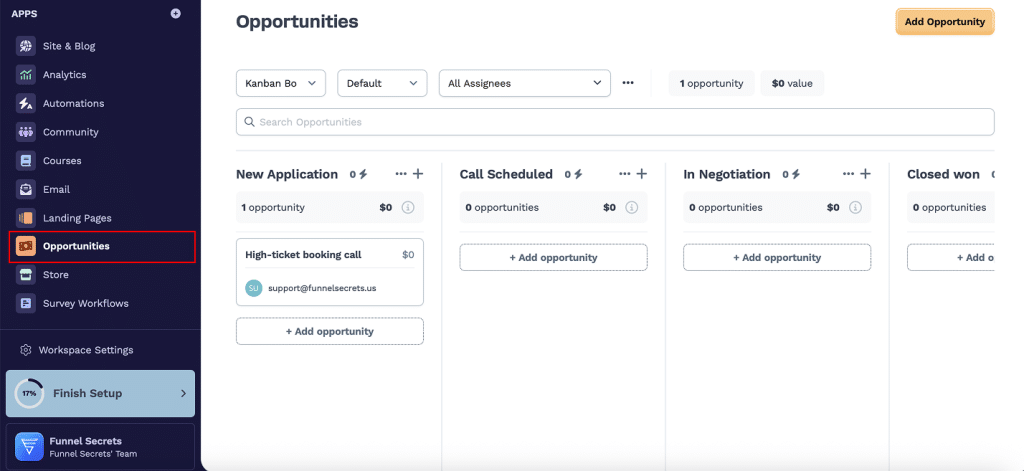
Opportunities enter your pipeline in two ways.
- Create them manually when someone calls you directly.
- Automate everything through workflows.
Someone books a strategy call? Workflow creates the opportunity instantly. Did they download your high-ticket guide? Another opportunity appears. No manual data entry.
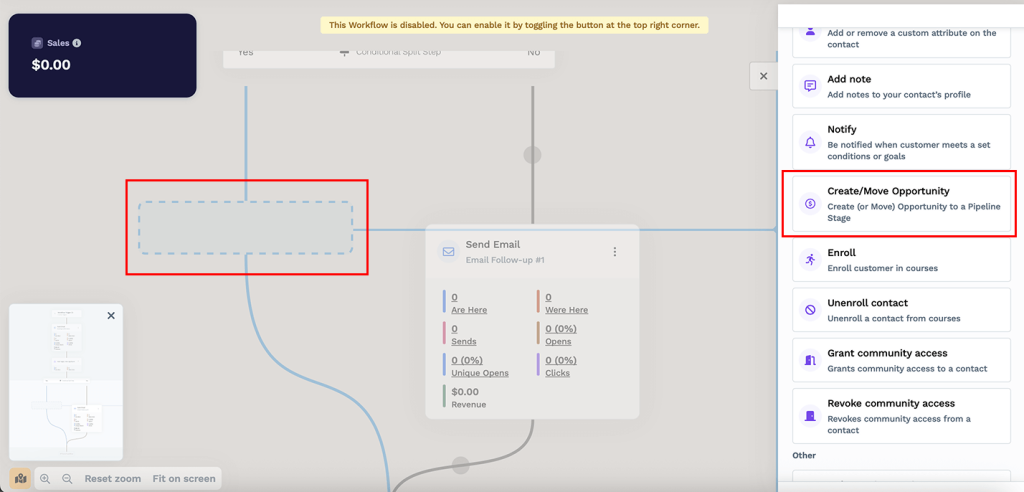
Here’s my favorite feature—Pipeline Round Robin.
This automatically assigns new opportunities to team members in rotation. First lead goes to Danny. Next to Mike. Third to Jennifer. Then back to Danny. No more fighting over leads. No more cherry-picking. No more leads sitting unassigned while you figure out who’s free.
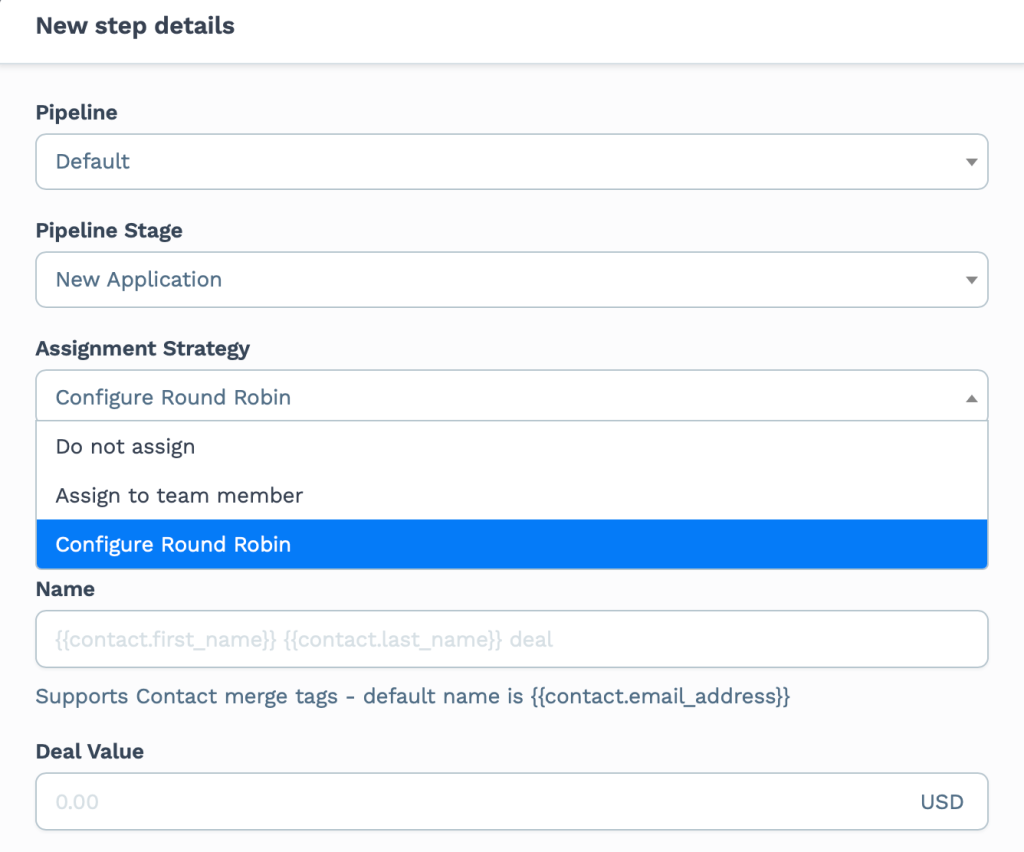
I use this for my sales team of three. Before Round Robin, leads sat for hours while we decided who’d take them. Now? Lead comes in, gets assigned instantly, and the rep gets notified.
The pipeline shows you exactly where your money sits. Ten people in “Proposal Sent” at $5,000 each? That’s $50,000 pending. Five in “Qualified” at $3,000? Another $15,000 warming up. This visibility helps you forecast revenue and spot bottlenecks immediately.
You also track why deals die. Lost to competitor? Price too high? Bad timing? Tag each lost deal. Now you see patterns. Maybe 40% die at the proposal stage. Time to fix your proposals.
What Is The Message Hub For Customer Communication?
Managing customer conversations usually means juggling five different tabs. Email here. Facebook messages there. Live chat somewhere else. MessageHub fixes this mess.
Every conversation lands in one dashboard. Doesn’t matter where it starts.
Your website live chat pings? Shows up in MessageHub. Customer sends a Facebook message? Same place. WhatsApp notification? Right there. Support email arrives? You guessed it—MessageHub.
Here’s how it actually works.
Each channel you connect becomes an Inbox.
- Connect your Facebook page? That’s one inbox.
- Add WhatsApp Business?
- Another inbox. Link your support email? Third inbox.
But here’s the magic—you see all conversations from all inboxes on one screen.
A customer messages you on Facebook. You reply from MessageHub. They see your response on Facebook. They reply back on Facebook. You see it instantly in MessageHub. You never leave your dashboard.
This changes everything for response times.
Before MessageHub, I’d check email, then Facebook, then live chat. Misses messages constantly.
Now? One screen shows every pending conversation. Red dots show unread messages. I knock them out in order. Response time went from hours to minutes.
Your team sees the same conversations. No more “Did anyone reply to John?” confusion. You see who’s handling what. You can jump in if needed. You can assign conversations to specific team members. The customer never knows that multiple people are coordinating their support.
The conversation history stays forever. Customer emails Monday, chats Wednesday, calls Friday? It’s all in their timeline. You see the full story before responding.
Can You Host a Course on ClickFunnels 2.0?
Yes, Clickfunnels allows you to host, build, and sell online courses/membership sites. It includes both advanced and basic courses for beginners.
The Course app handles everything. You create modules, add lessons, and upload videos. Students get their own dashboard. They log in, watch content, and track progress. Simple.
The course structure works like you’d expect. You can start with a basic course format, which is ideal for short or introductory content.
Modules organize big topics. Lessons break down the details. You can nest lessons inside modules, creating clear learning paths.
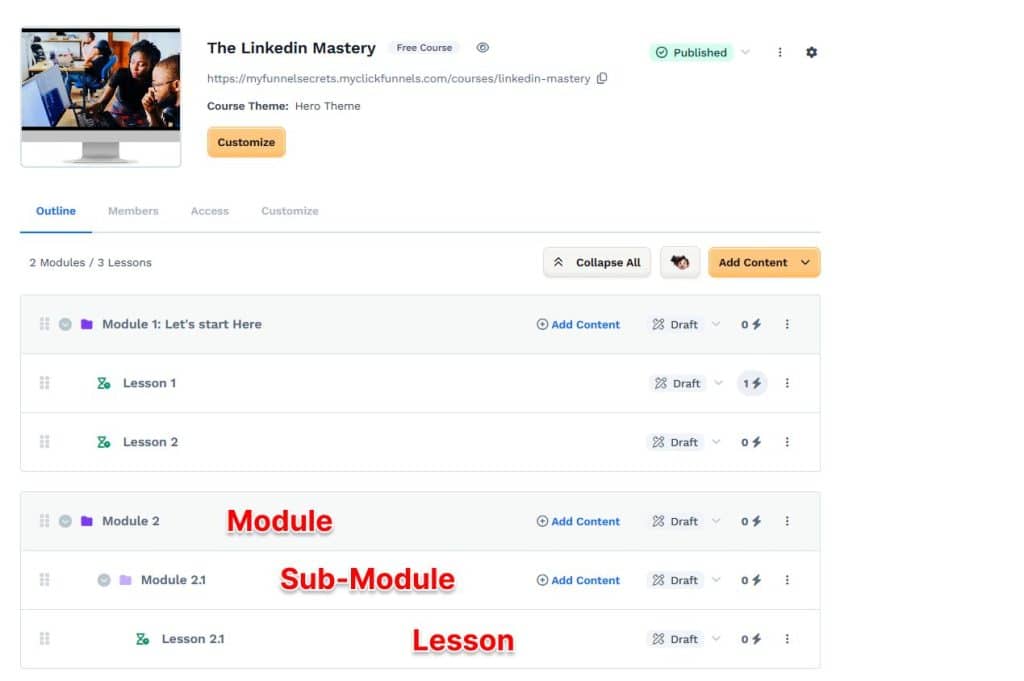
Upload videos directly or embed from Vimeo, YouTube, or Wistia.
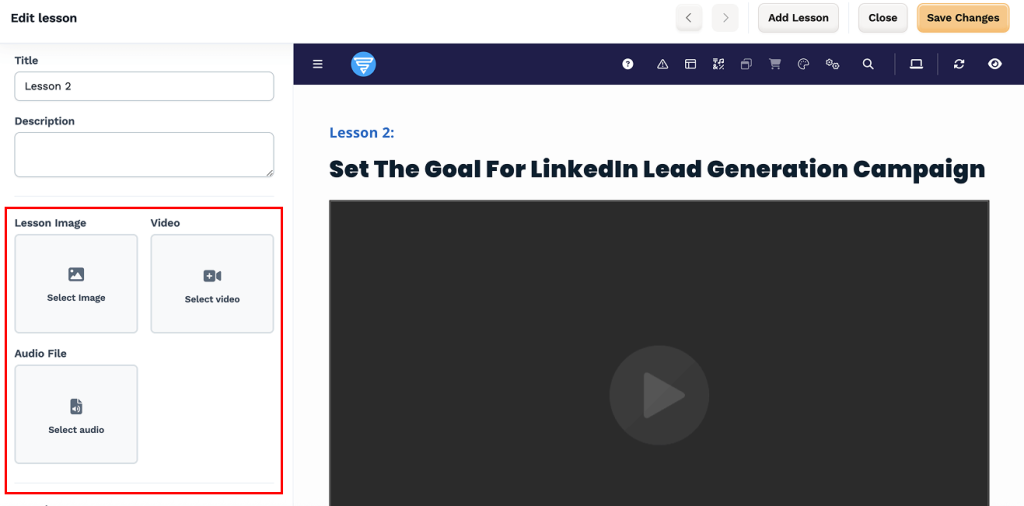
The drag-and-drop builder works for course pages, too.
Design custom lesson layouts. Add dynamic elements that pull course data automatically. Create beautiful learning environments without touching code.
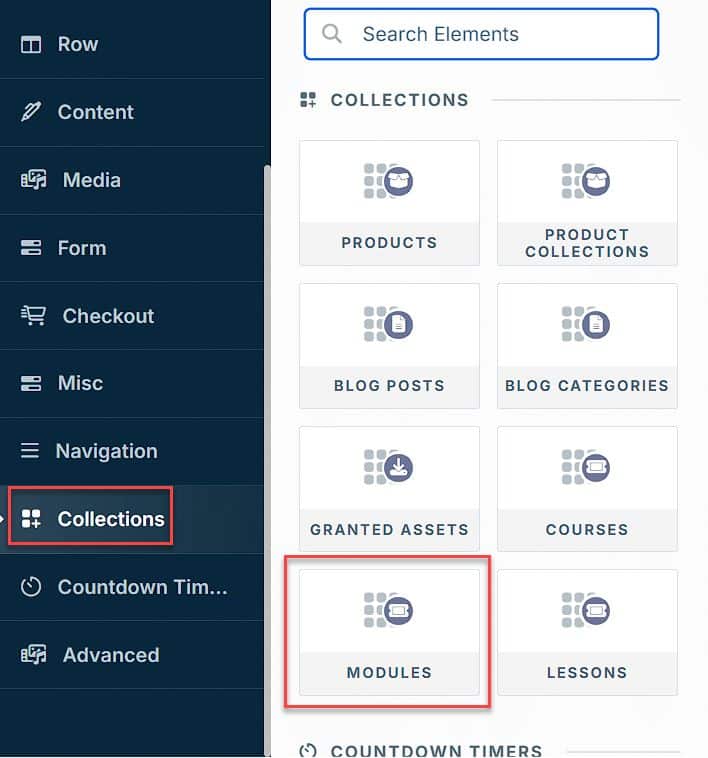
The best part? You can even build a community like Circle.
ClickFunnels’ Community App allows course creators to build private groups for students or subscribers, fostering engagement and collaboration.
But there’s no gamification. No points, badges, or leaderboards to boost engagement.
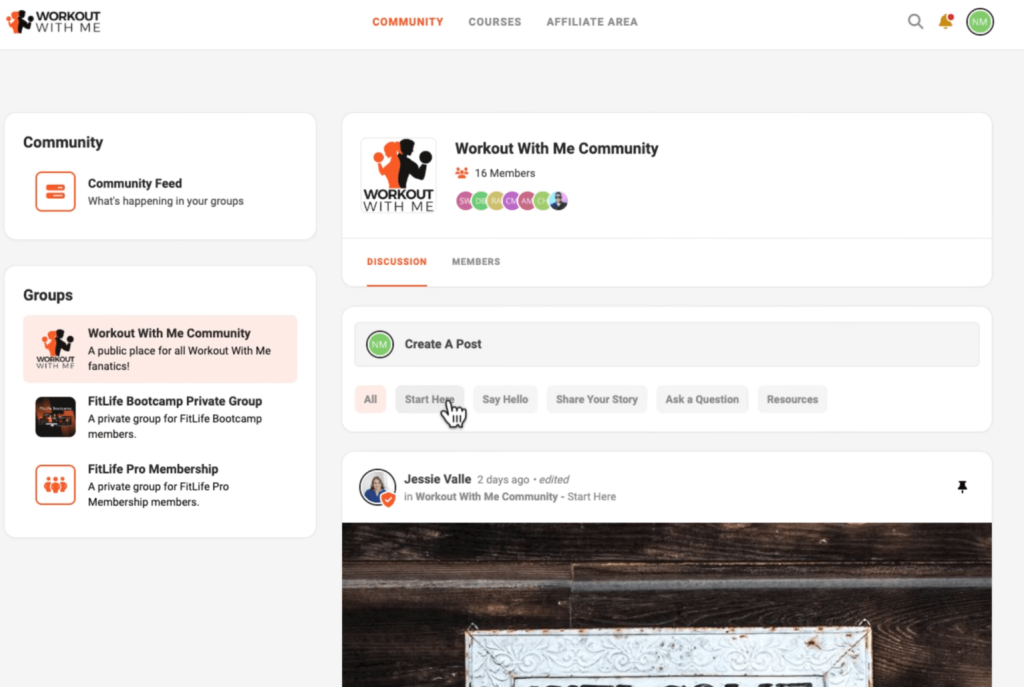
Student tracking actually impressed me. You see who’s enrolled, their progress percentage, and which lessons they’ve completed.
When do students finish the entire course? The system generates a certificate automatically.
They download it instantly. No manual work for you.
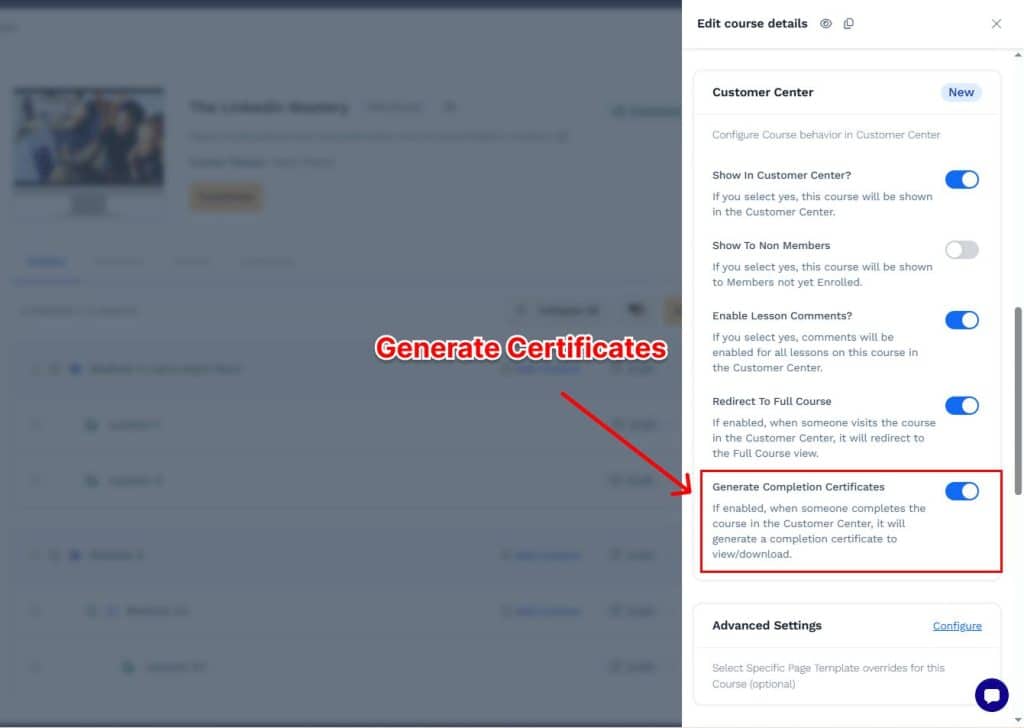
Here’s a money-making feature—locked modules with upsells.
Lock module 5 behind a paywall. Students hit that module, see your upsell page. They can buy advanced training right there. One click unlocks the content. I use this for premium sections in my courses.
Drip content keeps students engaged. Release module 1 immediately. Module 2 unlocks after seven days. Module 3 after fourteen days. You control the pace.
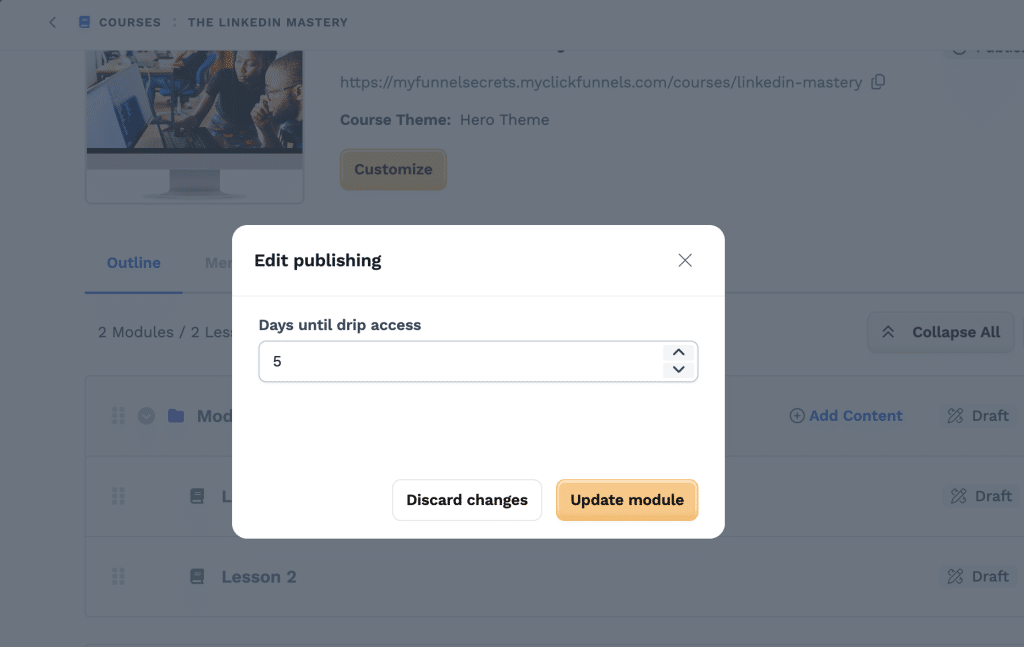
The workflow integration changes everything.
Someone buys your course? Workflow enrolls them automatically. They complete the course? Another workflow triggers, adding them to your advanced course email sequence.
Everything connects seamlessly.
But there are real limitations.
There’s no activity-based drip content available; you won’t be able to unlock lessons based on your quiz scores or whether you’ve completed assignments. This limitation is one of the downsides when you compare Clickfunnels to other course platforms like Kajabi.
Get more details on my article about Clickfunnels Vs Kajabi here
The course builder uses placeholders like {{course.title}} or {{module.title}}. Just like the e-commerce collections we’ve talked about above, it feels technical and clunky. You’re working with code brackets instead of visual design.
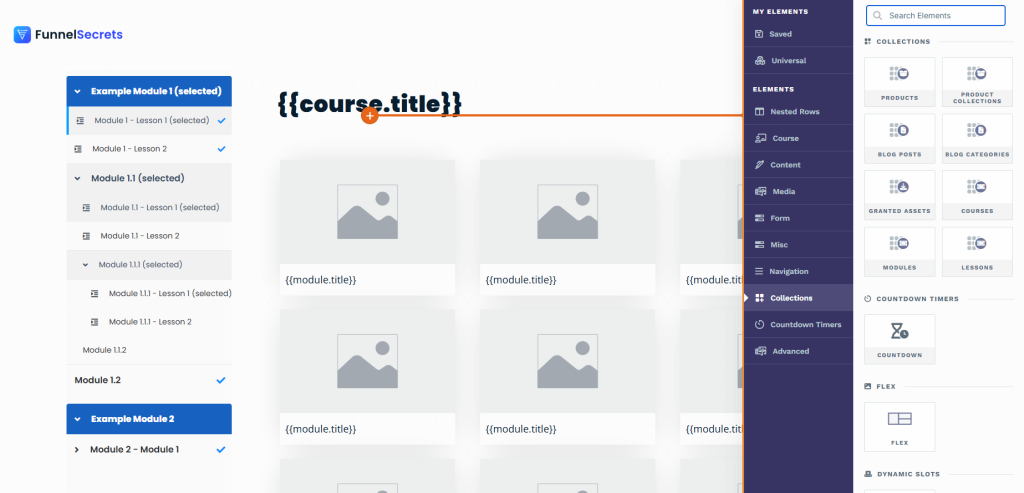
Still, for delivering content and getting paid? It works perfectly. You sell the course through your funnel. Students access it immediately. Everything stays in one system.
Does It Have an Affiliate Center to Run Your Own Program?
Yes, ClickFunnels includes a complete affiliate management system. You can recruit an army to sell your products.
Setting up takes minutes. Choose your commission percentage. Pick cookie duration—how long affiliates get credit after someone clicks. Set payment terms. Done. Your affiliate program is live.
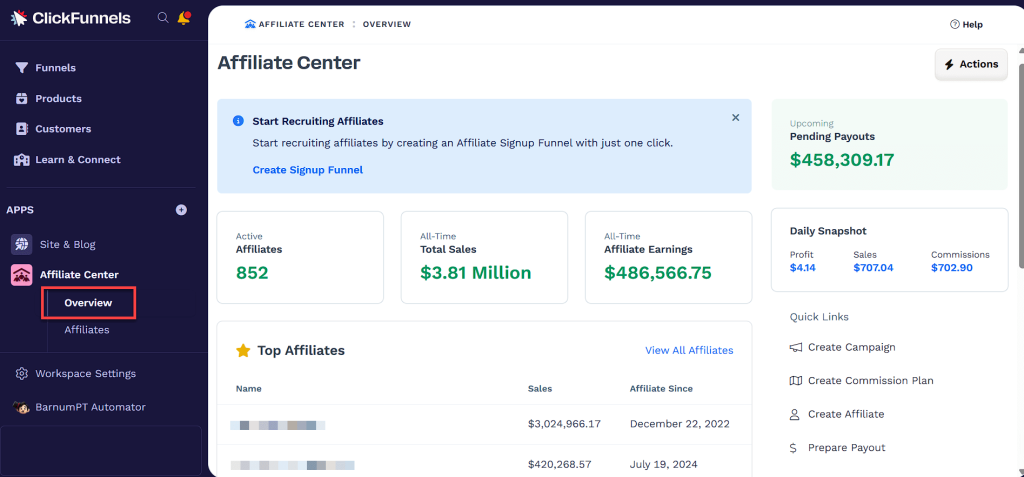
Affiliates get their own dashboard. They see clicks, conversions, and commissions earned. They grab their unique links. They download promotional materials you upload. Everything they need is in one place.
You control everything from your end.
Set different commission rates for different products. Offer 30% on your course but 50% on your ebook. Create commission tiers—top performers earn higher percentages. Run special promotions where commissions double for a week.
The tracking works automatically. Someone clicks an affiliate link. Buys three days later. The system knows. Credits the right affiliate. Calculates the commission. You just approve and pay.
Two-tier commissions multiply your reach. Your affiliates recruit sub-affiliates. When sub-affiliates sell, both levels earn commissions. Your program grows itself.
Payment happens through PayPal or manual methods. No direct deposit yet. But the reporting makes tax time simple. Export everything to CSV.
How Do You Track Your Funnel’s Performance?
Clickfunnels offers built-in dashboards and reporting tools to track key performance metrics and optimize your funnels.
There are three ways to track what’s working and what’s failing in Clickfunnels 2.0.
- Individual Funnel Analytics dashboard
- Analytics dashboard with detailed Reporting page
- Live View Page
First, each funnel has individual metrics performance inside the funnel builder workflow. Each page will have different metrics.For example, a squeeze page will have Pageviews and Op-tins while the sales page has additional metrics such as upfront orders, upfront sales, recurring orders, and recurring sales.
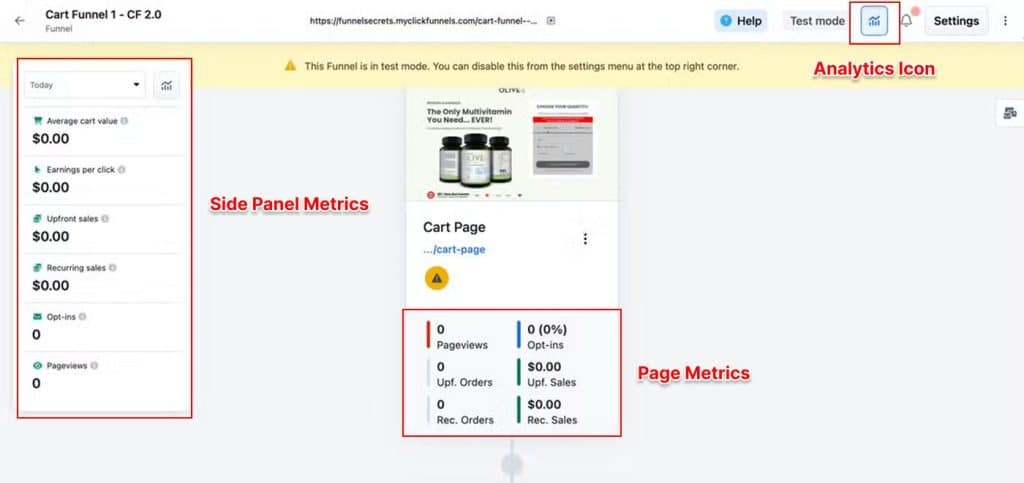
On the left-hand side is a Panel Metrics, which shows your sales funnel performance overall, including:
- Average Cart Value
- Earning Per Click
- Upfront Sales
- Recuring Sales
- Opt-ins
- Pageviews
Clicking on the Analytics icon will take you to the Analytics Dashboard of the funnel selected
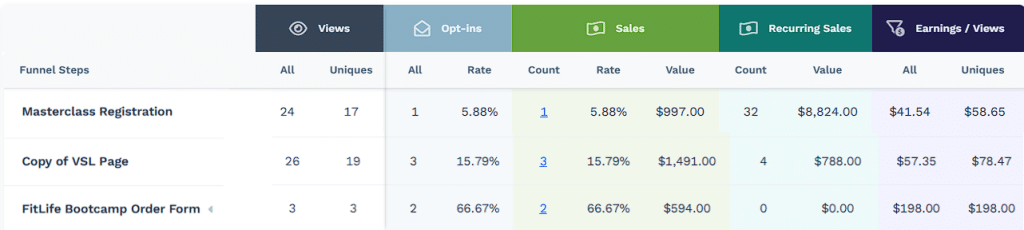
From there, you can check the key metrics of your funnel:
- Views
- Opt-ins
- Sales
- Recuring Sales
- Earnings / Views
Same with email workflows. Open rates, click rates, revenue—all visible where you build. No jumping between dashboards to see if your changes worked.
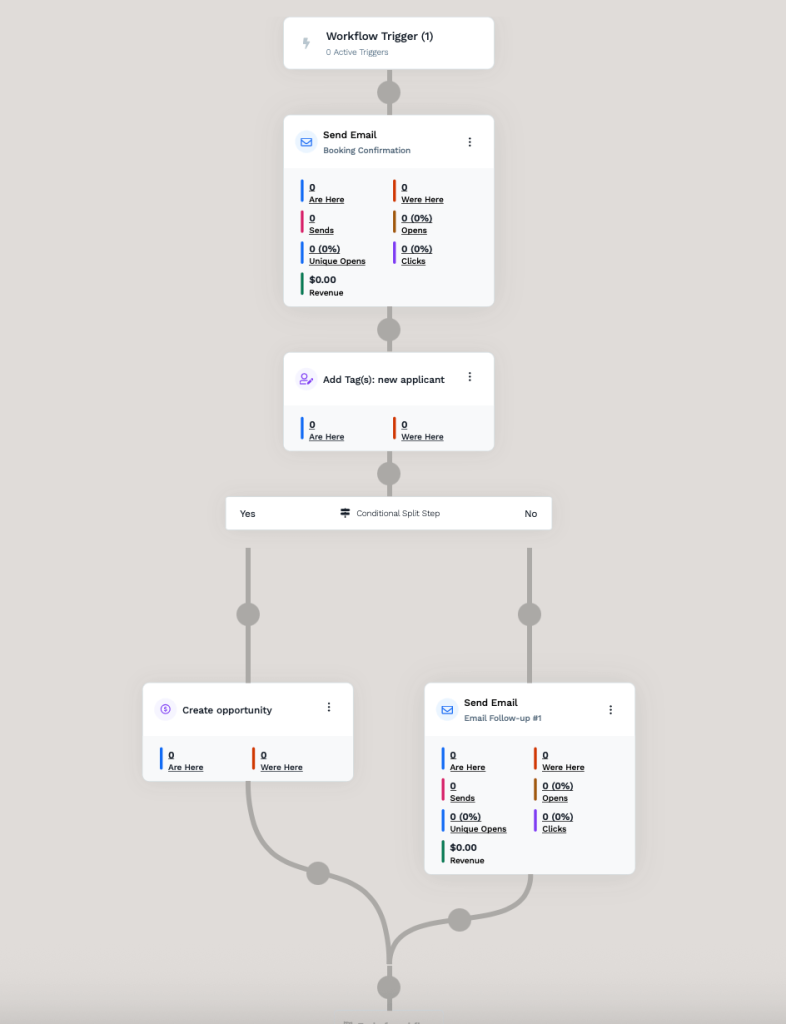
The Analytics app shows your business’s health at a glance.
Total orders, opt-ins, conversion rates, revenue, etc. Funnel performance across all campaigns. Cart abandonment rates. Everything that matters for growth sits on one screen.

The Reporting page provides detailed insight about sales, opt-ins, page views, subscriptions, and course progress.
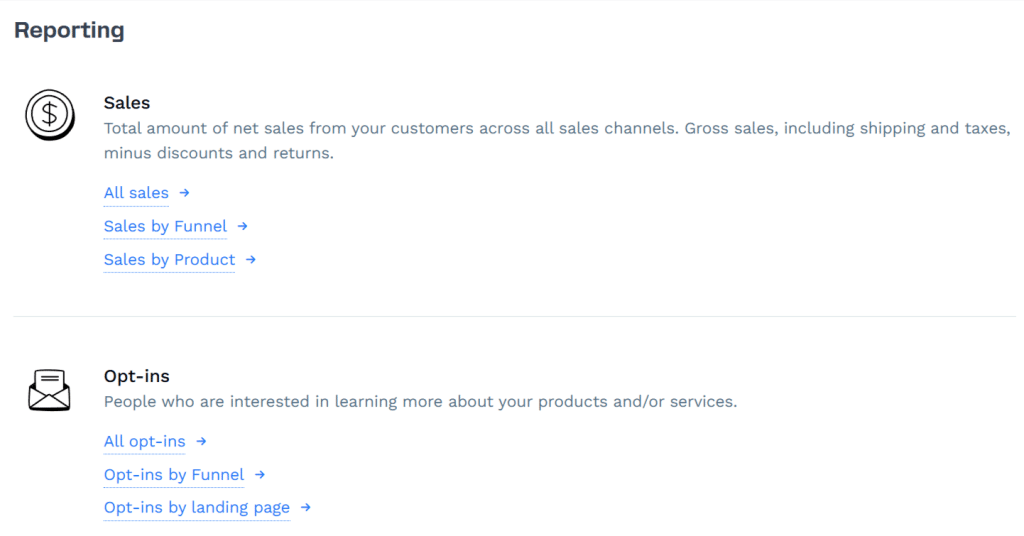
The true revolution lies in the Live View Page, which offers a captivating glimpse into real-time activity tracking.
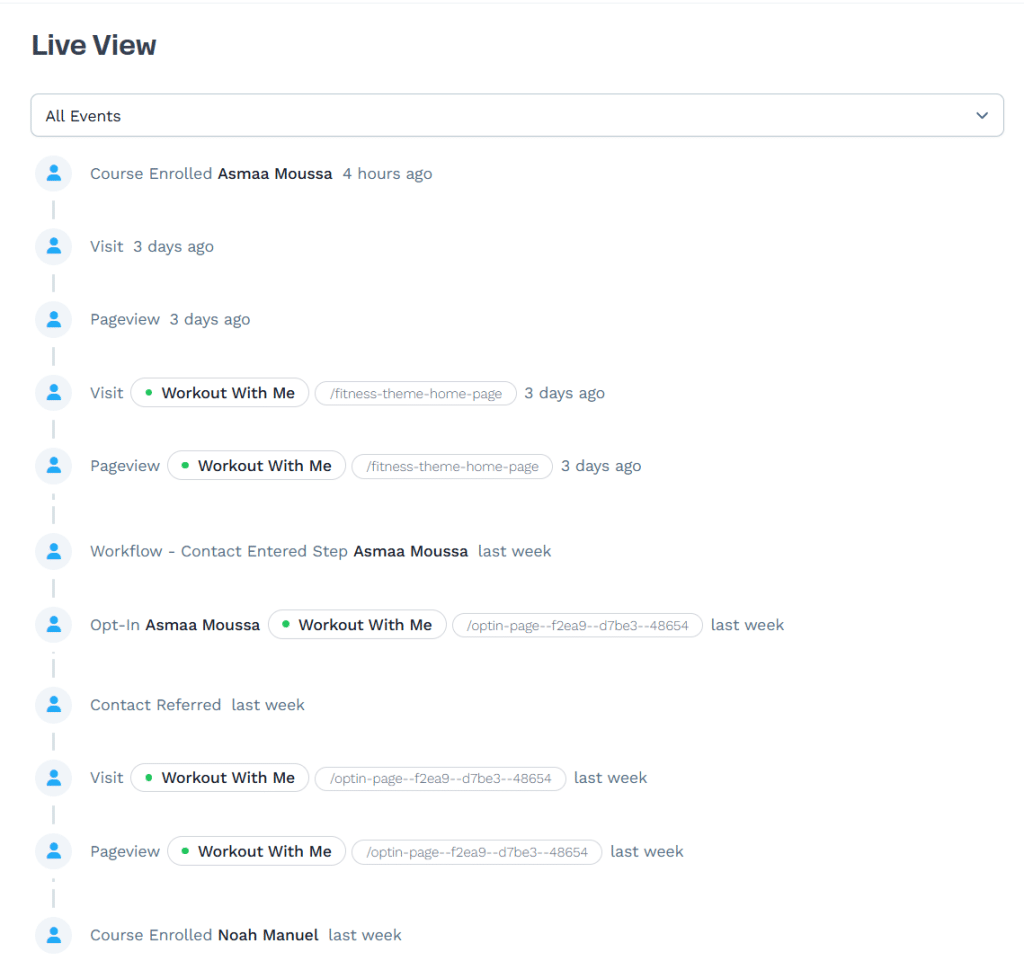
Watch visitors move through your funnels live. Someone just hit your landing page. Now they’re on the order form. Credit card entered. Purchase complete. You see it happening in real-time.
This isn’t just fun to watch. It’s powerful for troubleshooting.
Notice everyone dropping at the same spot? Fix that page immediately. See workflow automations failing? Catch it before losing customers. Email opens tanking? Adjust your subject line now, not next week.
I caught a payment processor error this way last month. Watched three people try to buy within five minutes. All failed at checkout. Fixed the integration immediately. Saved dozens of sales that day.
The real-time feed displays a comprehensive overview of all activities, such as page views, workflow progress, triggered workflows, messages sent, emails opened, changes in affiliate status, and users joining your community.
It reveals patterns that humans might overlook, including peak traffic times, common drop-off points, and which emails receive immediate opens versus those that are ignored.
How Does the A/B Split Testing Feature Work?
With A/B split testing in Clickfunnels 2.0, you can unleash your creativity by crafting multiple versions of any funnel or workflow step! This powerful feature allows you to experiment and discover which version truly resonates with your audience, helping you optimize your results and drive more conversions.
Let’s start with the sales funnel split testing.

ClickFunnels defaults to a 100%-0% traffic split. All traffic goes to your original page. None to the variant. You have to manually adjust the slider. Most people miss this and wonder why their test isn’t running.
Slide it to 50-50 for even testing. Or try 70-30 if you’re nervous about a radical change. The system automatically directs traffic based on your split.
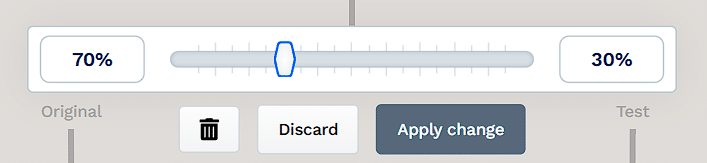
Here’s the limitation—you can only test two versions per funnel step. Not three. Not four. Just A versus B. Want to test three headlines? Run A versus B first. Winner versus C next.
💡 Pro tip: Run every test for at least 30 days or reach decent traffic based on your business (1000 visitors, 10,000 visitors, etc.)
I learned this the hard way. After reaching 1,000 visitors, I prematurely declared a winner based on the opt-in rates of the original landing page. However, when I hit 17000 visitors, Version B started to convert better.
This experience taught me that even if you declare a winner, it’s important to keep both versions for a while before deciding to remove one. Alternatively, you could start with A/A and B/B testing for more accurate results.
Here’s the limitation:
- You can only test two versions per funnel step. Not three. Not four. Just A versus B. Want to test three headlines? Run A versus B first. Winner versus C next.
- You need to declare the winner and manually remove the losing version, while other tools like OptimizePress can do this with just one click. (get more details at Clickfunnels Vs OptimizePress)
The “Split Test” step in the ClickFunnels workflow works similarly to the funnel. It allows you to compare different versions of a message. This tool also allows you to split paths based on conditions, so you can divide your audience into two or more groups.
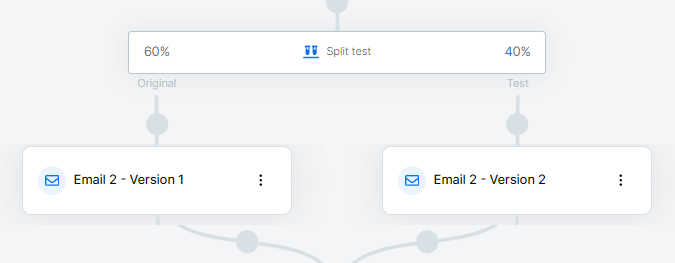
High-value customers see one sequence. Budget buyers see another. Or run true split tests—same audience, different approaches. Test email subject lines. Compare offer variations. Try different content styles. The workflow builder shows conversion rates for each path.
Broadcast emails get their own split testing, allowing you to test both the subject line and preheader.
The best part?
You can choose what percentage of contacts to include in the test—perhaps 60%. ClickFunnels sends version A to 30% and version B to 30%.
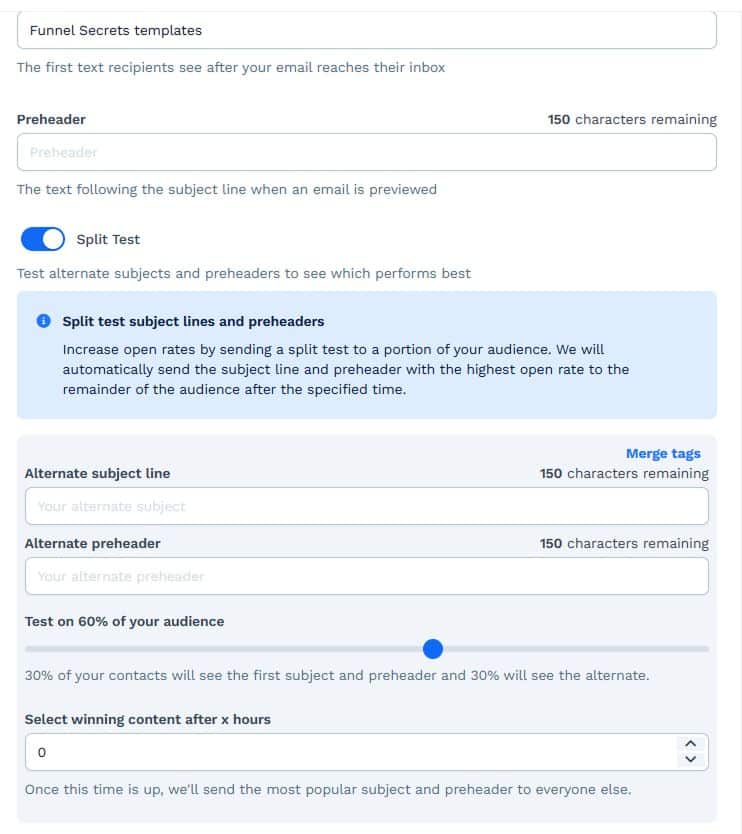
Why You Shouldn’t Test Your Whole List?
Sending a message to your entire contact list can be risky, especially when the list is large. You could lose both money and customers. Instead, start with small tests to safeguard your business.
Here’s why this works so well:
- You avoid sending a dud: Imagine one of your emails is just bad. If you test on a small group, only a few people see it. You protect the rest of your list from the weak message.
- You send the proven winner: The test shows you which email gets more opens and clicks. You then send that winning version to the biggest part of your list. This means more people will see your offer.
- You make more money: A bad email sent to a big list kills your sales. A good email drives them. Testing helps you find the message that works best, so you can send it out and protect your income.
Finding that winning email with A/B testing is a key step to making more money from your list. But a high-converting email is only one piece of your overall business system.
To make your business run smoothly, you need to connect your sales funnels and email system with the other software you use every day. This is where ClickFunnels’ integrations come into play.
What Software and Apps Does Clickfunnels Integrate With?
You can integrate ClickFunnels 2.0 with many third-party apps, including email marketing services, CRMs, and webinar platforms, to expand its capabilities.
While the platform has a lot of built-in features, it also plays well with others.
For tools that don’t have a direct, one-click connection, you can use Webhooks or the full API (available on the Scale plan and higher) to create custom integrations.
You can also use a service like Zapier, which connects ClickFunnels to thousands of other popular apps without needing to write any code.
Here are some of the key third-party integrations you can connect with ClickFunnels:
- Email Marketing: You can link your funnels to major email platforms like ActiveCampaign, ConvertKit, GetResponse, Klaviyo, and Mailchimp.
- CRM and Sales Tools: ClickFunnels integrates with popular CRMs such as HubSpot, Keap, and Agile CRM to keep your customer data in sync.
- Webinars and Scheduling: The platform connects directly with GoToWebinar for hosting events and syncs with scheduling platforms like Google Calendar and Outlook for its appointments feature.
- E-commerce and Shipping: The system includes direct integrations for shipping management with Shippo and ShipStation, and for dropshipping with Zendrop.
- Communication: You can send notifications and messages from your funnels to your team using Slack.
So, you’ve seen what ClickFunnels 2.0 can do. That brings us to the bottom line that every business owner needs to know: What’s the price? Below, we’ll look at the official plans and point out any extra costs or things you’ll want to watch out for.
How Much Does ClickFunnels 2.0 Cost Per Month?
ClickFunnels 2.0 offers 4 pricing tiers: Launch at $97/month, Scale at $197/month, Optimize at $297/month, and Dominate at $5,970/year.
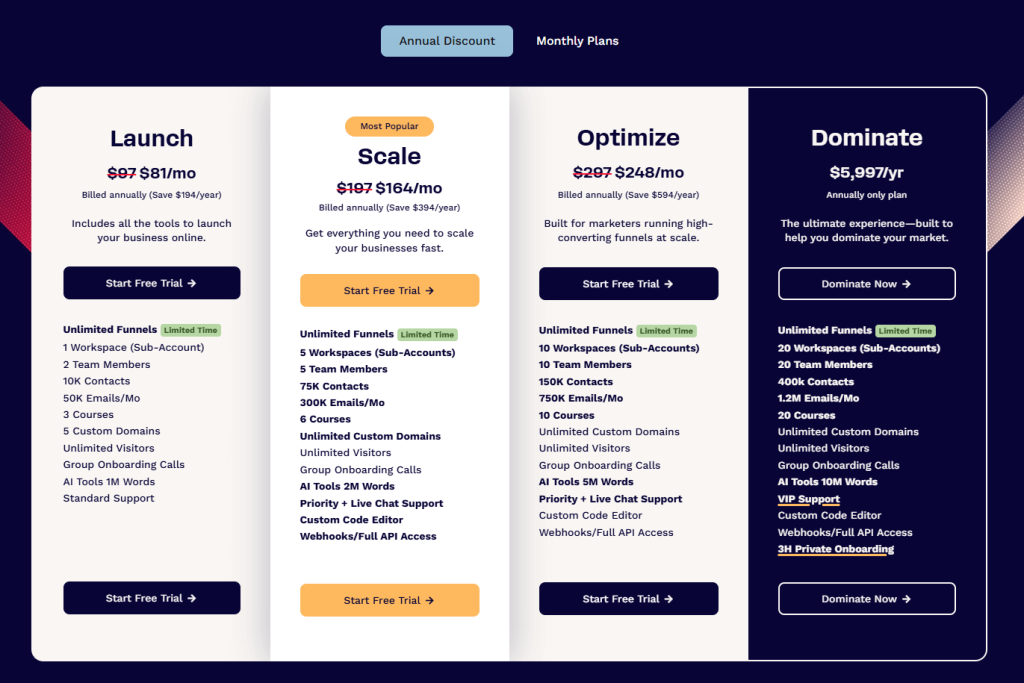
ClickFunnels’ pricing plans offer an all-in-one solution with unlimited funnels and pages. However, these plans are often considered more expensive compared to other platforms. The cost is a concern for some users due to bugs and limitations relative to the value and features offered.
You also get a 14-day free trial (or grab my 30-day trial through this link).
Feature | Launch | Scale | Optimize | Dominate |
|---|---|---|---|---|
Monthly Price | $97/month | $197/month | $297/month | Not Available |
Annual Price | $970 ($81/month) | $1,970 ($164/month) | $2,970 ($248/month) | $5,970 ($497/month) |
Workspaces | 1 | 5 | 10 | 20 |
Team Members | 2 | 5 | 10 | 20 |
Contacts | 10,000 | 75,000 | 150,000 | 400,000 |
Monthly Emails | 50,000 | 300,000 | 750,000 | 1,200,000 |
Courses | 3 | 6 | 10 | 20 |
Custom Domains | 5 | Unlimited | Unlimited | Unlimited |
AI Words/Month | 1 Million | 2 Million | 5 Million | 10 Million |
Appointments | ❌ | ✅ | ✅ | ✅ |
Conversion Boosters | ❌ | ✅ | ✅ | ✅ |
Countdown Funnels | ❌ | ✅ | ✅ | ✅ |
Affiliate Center | ❌ | ❌ | ✅ | ✅ |
API/Webhooks | ❌ | ✅ | ✅ | ✅ |
Support Level | Standard | Priority + Live Chat | Priority + Live Chat | VIP Support |
What Is Included In The “Launch” Plan?
The Launch plan costs $97/month or $970/year (saving you $194 per year—about $81/month).
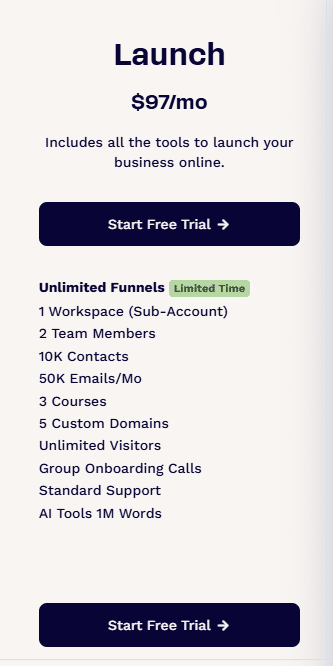
You get 1 workspace, which is basically one business account. 2 team members can access it. Perfect if you’re working solo or with a VA.
Here’s what makes even the basic plan worth it: The 10,000 contact limit and 50,000 monthly emails included in Launch would cost you over $100/month with standalone email tools.
ActiveCampaign charges $145/month for 10,000 contacts. ConvertKit wants $119/month. Getresponse? $114/month (Creator plan for sales funnel feature.)
Learn more about Clickfunnels Vs Getresponse here.
You also get 3 courses to host, 5 custom domains, and unlimited visitors. No bandwidth limit here. The AI gives you 1 million words monthly for writing copy. That’s roughly 500 landing pages worth of content.
Group onboarding calls twice a week help you get started. Standard support means email tickets, answered within 24-48 hours.
But here’s what hurts: No Appointments means you’re still paying for scheduling software. No Conversion Boosters means you miss the social proof notifications that show “John from Texas just bought!” No API access blocks advanced integrations.
This plan works if you’re testing funnels or running a single business under $10K/month. Once you need the Appointment or Conversion Booster feature, you’ll need to upgrade.
What Is Included In The “Scale” Plan?
The Scale plan costs you $197 monthly or $1,970 annually (bringing it down to $164/month).
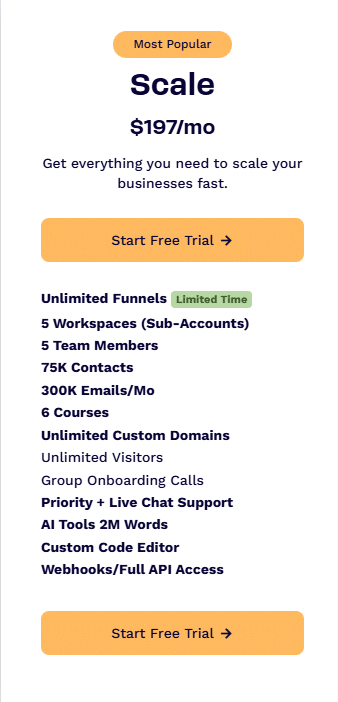
The big upgrade? 5 workspaces. Run 5 separate businesses or client accounts. 5 team members can collaborate. Your contact limit increases to 75,000 with 300,000 monthly emails. That’s serious email firepower.
You get 6 courses now.
But here’s what makes Scale worth it:
- Appointments for booking calls directly in your funnels. No more Calendly fees.
- Conversion Boosters display real-time activity on your pages. When someone signs up or purchases, a small notification appears showing “Ben from California just enrolled!” (Only first name and last initial show, protecting privacy.) These notifications create urgency. Visitors see others taking action. FOMO kicks in. Conversions increase.
- Countdown Funnels create real deadlines for each visitor. Not fake urgency—actual expiring offers that redirect to full-price pages when time runs out.
Unlimited custom domains mean every client or project gets its URL. Priority support plus live chat saves hours of waiting.
The AI reaches 2 million words. A custom code editor allows you to add unique functionalities or styles that go beyond standard ClickFunnels elements.
Full API access and webhooks enable connections to any tool.
I recommend Scale for agencies or businesses doing $20K+ monthly. The Appointments feature alone saves you $12-20/month. Conversion Boosters would cost $49/month separately. You’re getting $80+ in tool savings plus 65,000 more contacts.
What Is Included In The “Optimize” Plan?
Optimize costs $297 monthly or $2,970 annually (effectively $248/month).
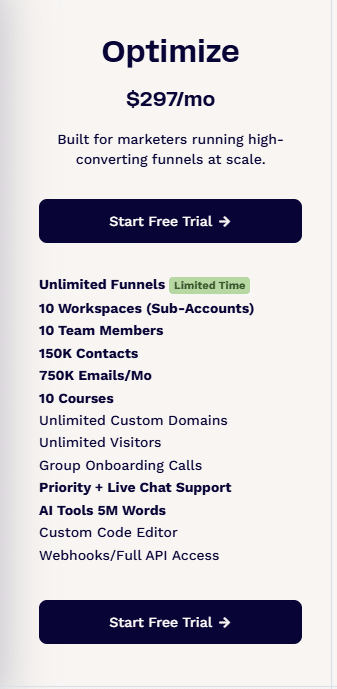
10 workspaces handle serious agency work or multiple brands. 10 team members collaborate without seat restrictions. The 150,000 contacts and 750,000 monthly emails support major campaigns. Host 10 courses simultaneously.
In this plan, you have the Affiliate Center feature to run your own affiliate program, manage affiliates, handle commissions, and provide promotional materials—all built in.
You keep all Scale features—Appointments, Conversion Boosters showing real-time social proof, Countdown Funnels creating urgency. Every tool that boosts conversions stays active.
AI words jump to 5 million monthly. That covers serious content production.
This plan fits established businesses doing $50K+ monthly or agencies managing 5+ clients. The Affiliate Center pays for itself if you recruit just 10 active affiliates selling a $97 product.
But here’s the thing—I don’t recommend this plan if you just want the affiliate feature. Jumping from $197 to $297 monthly for affiliate management alone doesn’t make sense. You’d
You’d be better off with PartnerStack ($79/month) or FirstPromoter ($49/month). They’re dedicated affiliate platforms with more advanced tracking and payout options.
The Optimize plan makes sense when you need the increased contacts (150,000 vs 75,000), more courses (10 vs 6), and more workspaces (10 vs 5) PLUS the affiliate center. If you’re maxing out Scale’s limits and ready to launch an affiliate program, then upgrade. Otherwise, stick with Scale and use a standalone affiliate tool.
What Is Included In The “Dominate” Plan?
Dominate demands $5,970 annually. No monthly option. That’s $497.50 per month if you break it down.
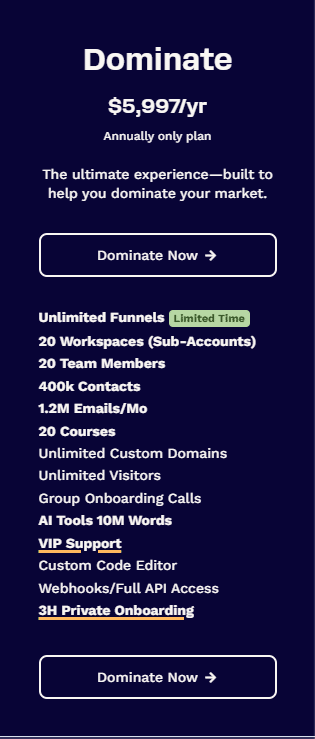
20 workspaces support enterprise operations. 20 team members have access to everything. The 400,000 contacts and 1.2 million monthly emails handle massive lists. Twenty courses let you build a complete education platform.
VIP support changes everything. Three hours of private onboarding plus ongoing group calls. Your account manager knows your business. Problems get fixed in hours, not days.
Single Sign-On (SSO) provides enterprise security. Your team logs in once through your company system. Ten million AI words monthly could write entire books.
Honestly? Most businesses don’t need Dominate. Unless you’re doing $200K+ monthly or managing 15+ high-ticket clients, Optimize handles everything. The VIP support matters most here.
✍️ Quick note on fees: ClickFunnels doesn’t take sales commissions. Payment processors charge their standard rates—typically 2.9% + $0.30 per transaction for Payments AI in the US.
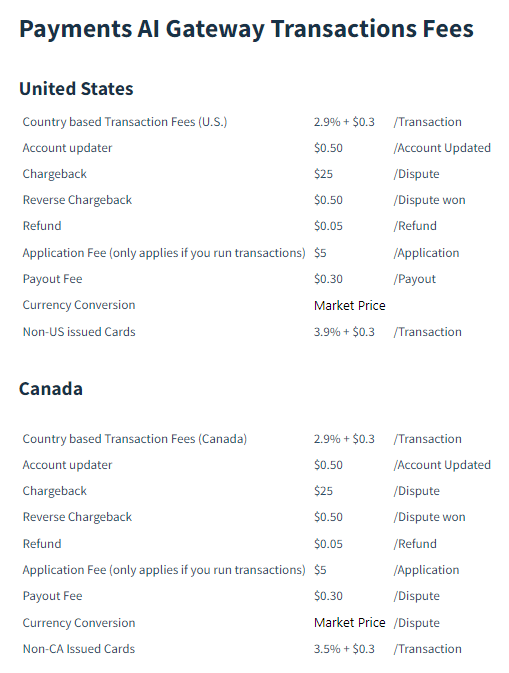
Learn more about Clickfunnels transaction fees here:
Is ClickFunnels 2.0 Worth the Price?
Yes, ClickFunnels 2.0 has a fair price. But let me be honest—it’s not cheap.
You’ll find plenty of cheaper alternatives out there. Some cost half as much. Others give you basic features for free. I won’t sugarcoat it—ClickFunnels sits on the expensive side of the market.
Here’s why it’s still worth it.
ClickFunnels 2.0 is designed to help you build and grow your business online by providing an essential sales tool that streamlines your marketing and sales processes.
You’re not just buying a funnel builder. You’re buying time. Setting up five different tools, making them talk to each other, troubleshooting when they break—that’s 20+ hours monthly. Your time’s worth more than $97.
Let’s do the math. A decent email platform for 10,000 contacts costs $100-145 monthly.
- Website hosting runs $30.
- Appointment booking adds $12-20.
- Course hosting needs another $49.
- CRM software starts at $50.
That’s $241-294 before you even add a funnel builder.
ClickFunnels gives you EVERYTHING for $97-297. One login. One support team. One monthly bill.
The real value? Everything actually works together. Your email sequences trigger from funnel actions automatically. Contact data flows between tools instantly. No Zapier gymnastics required.
You can launch a complete funnel in 45 minutes. Try doing that with five separate tools.
While the financial value seems compelling, it’s important to address the common criticisms and controversies surrounding the brand before making a final judgment.
Is ClickFunnels Legit Or A Scam?
ClickFunnels is a legitimate company. They’re not a scam, MLM, or pyramid scheme.
ClickFunnels users have expressed both satisfaction and frustration with the platform, particularly regarding usability and support.
Search “ClickFunnels” online and you’ll find angry Reddit threads, YouTube rants, and blog posts calling it everything from overpriced garbage to an outright scam.
I get why people feel this way.
The company uses aggressive marketing tactics. Russell Brunson’s marketing approach evokes images of American salesmen from the 90s—characterized by high energy, dramatic pauses, and slide stacking. This entire “Bro Marketing” vibe can be off-putting to many people.
While these marketing tactics may still be effective, many marketers dislike them and associate them with MLM companies or scams.
👉 Here’s the reality: ClickFunnels is a software company that processes billions in transactions yearly. They have 100,000+ active users. They’re registered, pay taxes, and deliver exactly what they promise—funnel-building software.
Especially, they have a clear refund policy.
The problem? People buy expecting magic. They think purchasing ClickFunnels equals instant profits. When reality hits—you still need traffic, offers, and actual selling skills—they feel scammed.
The software works. But it’s just a tool. Like buying a hammer doesn’t make you a carpenter, buying ClickFunnels doesn’t make you a marketer.
I’ve written extensively about the ClickFunnels scam accusations and why they’re misguided.
Beyond that specific point, a larger question remains: why does ClickFunnels attract so many user complaints? Let’s look at the most common reasons.
What Are Clickfunnels’ Complaints?
ClickFunnels 2.0 catches heat from users daily. After using the platform for three years and talking to hundreds of other users, I’ve heard every complaint imaginable.
Here are the most common grievances that make people rage-quit ClickFunnels:
- High Costs: ClickFunnels tends to come with a hefty price tag compared to many other marketing tools. This can pose a significant challenge for entrepreneurs just starting out.
- Overblown Hype: The advertising surrounding ClickFunnels often feels overly aggressive. The grand promises and bold claims can leave some business owners feeling skeptical.
- Slow Customer Support and Complicated Cancellations: Many users have reported frustratingly long wait times for customer support. Additionally, the process of canceling a subscription can be cumbersome, leading some to believe they’ve halted their payments only to discover they’re still being charged.
However, the main reason users leave ClickFunnels is the disappointing launch of ClickFunnels 2.0.
Unveiled at Funnel Hacking Live, many were eager for a powerful upgrade. However, it debuted riddled with missing features and bugs. Even a year later, users still grapple with these unresolved issues.
For many, the product has become unusable and unacceptable. While ClickFunnels has made strides to update features and resolve bugs, they have unfortunately lost the trust of its customer base, many of whom have turned to more reliable competitors.
What Kind of Customer Support Can You Expect?
Getting help from ClickFunnels depends on your plan and patience level.
Launch plan users get standard email support with 24-48 hour response times. Scale and Optimize plans add priority support plus live chat. Dominate includes VIP support with a dedicated account manager who actually knows your business.
The support team is great; they know their stuff. When I finally reach them, my problems get fixed.
But here’s the frustrating part.
New users hit this wall hard. You sign up excited to build your first funnel, run into an issue, and then…confusion.
Yes, Clickfunnels offers the Knowledge Center, which contains 500+ articles and videos covering how to use Clickfunnels 2.0 features.
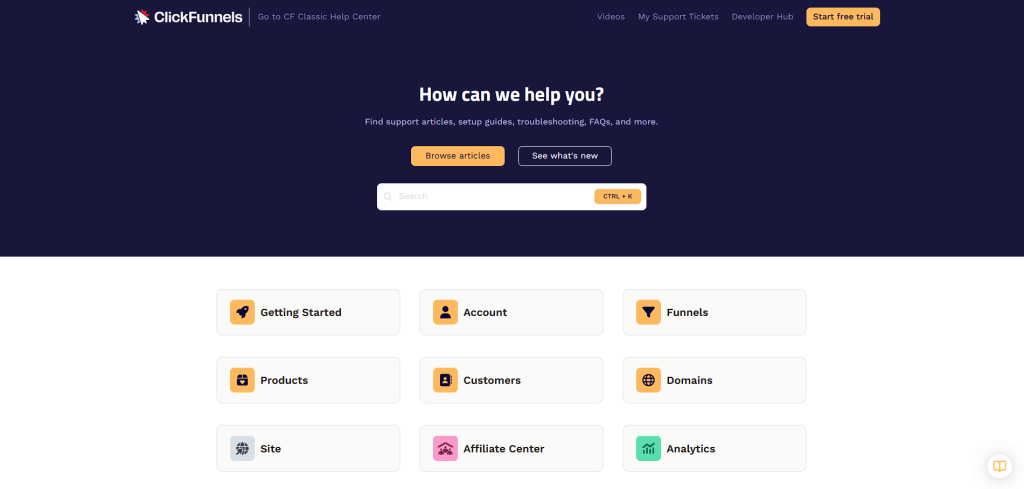
But digging through hundreds of articles when you need help NOW feels like searching for a needle in a haystack.
The chat box seems promising until you realize you’re talking to the AI bot. It usually just throws more articles at you – not helpful when your question is specific.
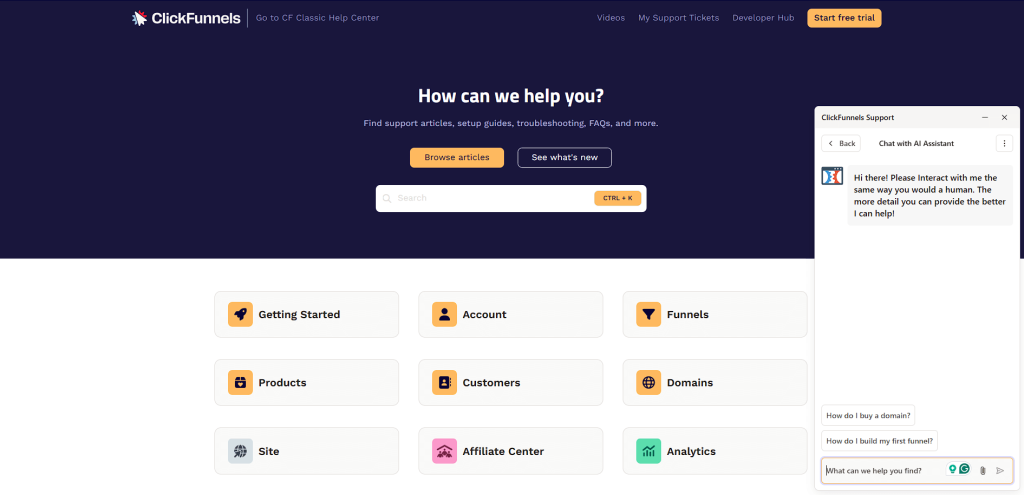
Many users don’t even know how to bypass the AI gatekeeper.
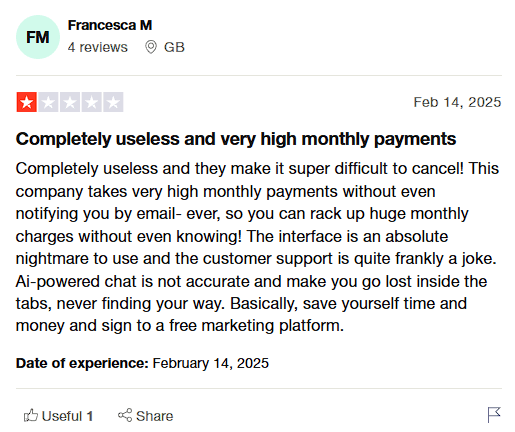
The solution? Ask the AI chat, “How do I contact a human support?” to escape the bot loop.
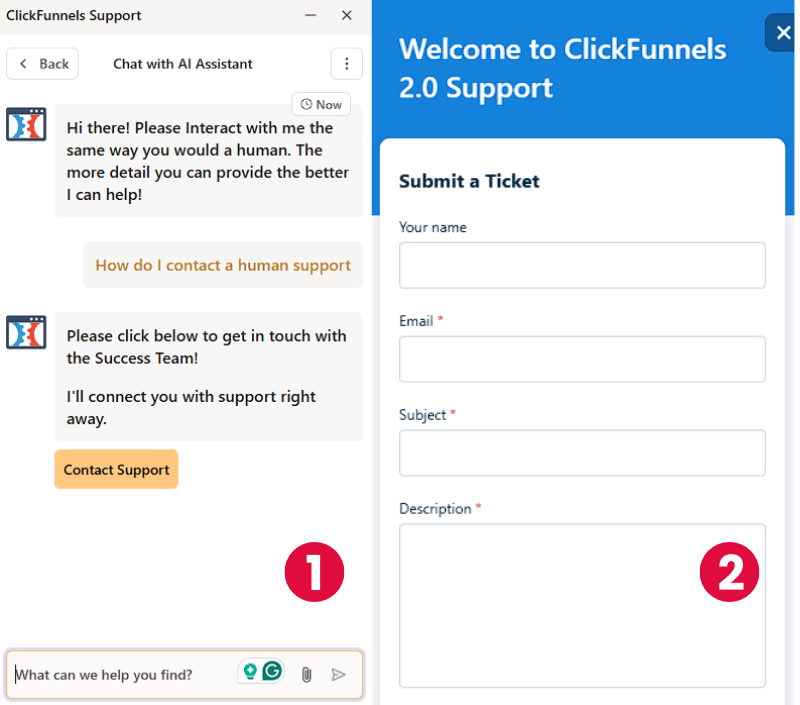
The Facebook community has 300,000 members sharing tips and frustrations.
You have an onboarding call twice a week to ask anything related to ClickFunnels technical issues.
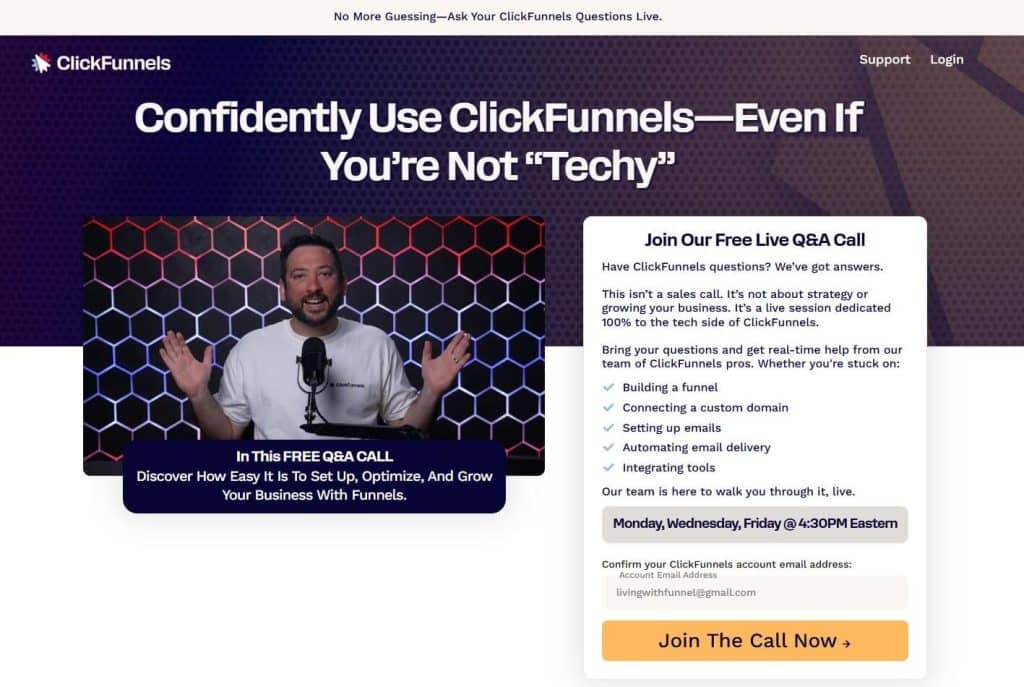
Beginners have access to the One Funnel Away Challenge program and Funnel Hacker library for free, so you can learn how to launch your product and make your sales funnel live as fast as possible.
They help, but neither replaces quick human support when your funnel breaks during a launch.
The support experience improves at higher tiers. But for $97-297 monthly, you’d expect faster, easier access to real help.
Now that you have a clear understanding of the strengths and weaknesses of Clickfunnels, it might be worthwhile to give it a go yourself. You can start your free 14-day trial of Clickfunnels here.
Still on the fence? No worries—there are plenty of tools out there that can serve as effective replacements for Clickfunnels. Let’s explore some of the alternatives to Clickfunnels 2.0.
What Are the Best Clickfunnels Alternatives?
Remember the problems I mentioned that make people leave ClickFunnels? High cost, software glitches, or dislike Clickfunnels culture. Here are the top 3 alternatives to Clickfunnels that entrepreneurs move to:
- Gohighlevel (or Highlevel) – #1 recommendation for agencies, consultants, and marketers
- Systeme.io – Cheaper alternative to Clickfunnels
- OptimizePress – Clickfunnels alternative for Wordpress
How Does ClickFunnels 2.0 Compare to GoHighLevel?
Gohighlevel is designed for agencies, consultants, and marketers. It does EVERYTHING Clickfunnels does, and much better.
At just $97 per month, you get access to the comprehensive suite that has everything you need to elevate your business and drive success.
Whether you’re looking to streamline your sales funnels, automate your marketing campaigns, or enhance customer relationship management, GoHighLevel has it all covered.
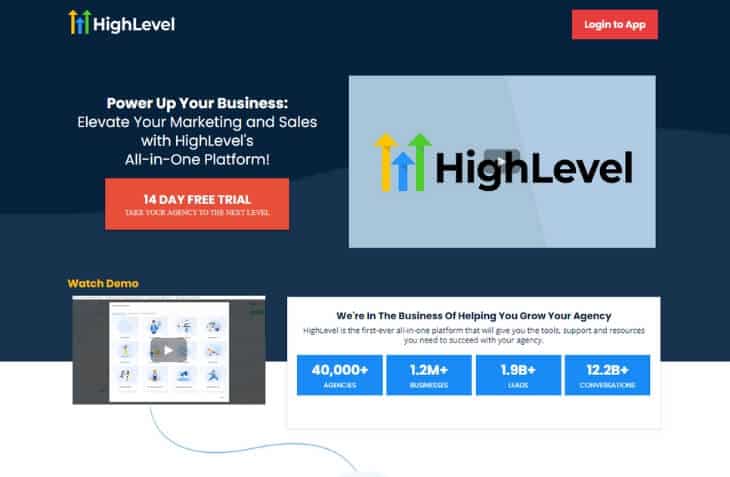
Unlike Clickfunnels, which requires an upgrade to access advanced features, more contacts, and additional emails, Gohighlevel offers booking and calendar features included in its package. Additionally, you can add as many contacts as you want without seeing your monthly fee increase.
GoHighLevel includes SMS marketing, reputation management, and white-label options. You rebrand everything as your agency. ClickFunnels lacks these agency-specific features entirely. You can’t white-label the platform or send text messages.
Now, if simplicity is what you crave, ClickFunnels does have the edge. Its clean and straightforward interface is easy for newcomers to grasp quickly.
GoHighLevel’s dual-interface system—comprising the Agency account and sub-accounts—can feel overwhelming at times, with over 200 features packed in. ClickFunnels, on the other hand, offers a streamlined experience that clients appreciate.
Ready to elevate your agency? Start your free 14-day trial of GoHighLevel today.
Feeling that GoHighLevel might be overkill for your needs, or concerned about the price? Fear not; there’s another option on the horizon—Systeme.io.
How Does ClickFunnels 2.0 Compare to Systeme.io?
Systeme.io destroys ClickFunnels when it comes to pricing.
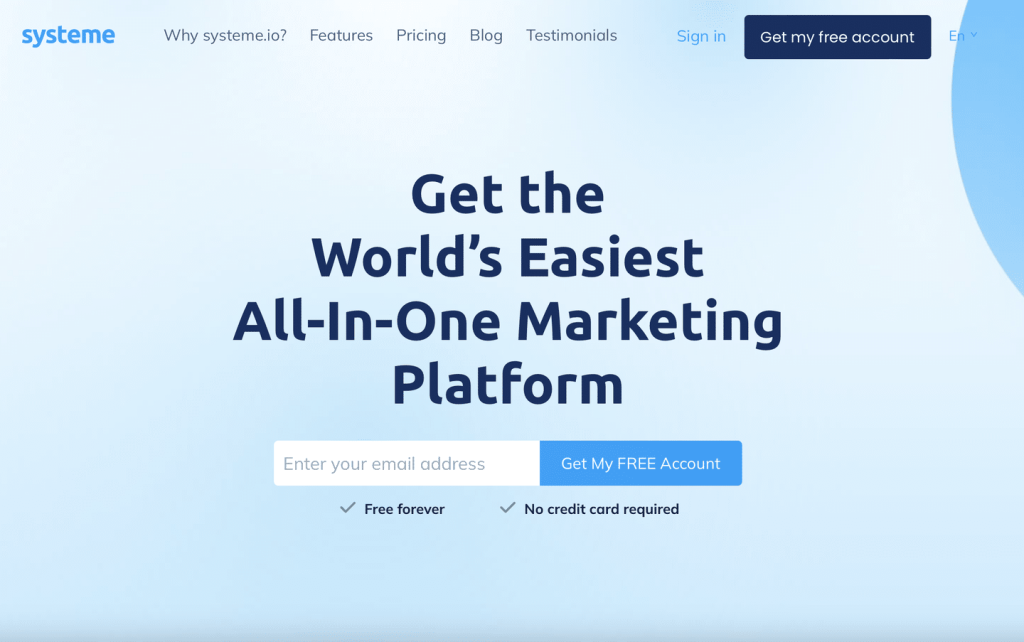
With Systeme.io’s generous free plan, you can effortlessly manage up to 2,000 contacts and send unlimited emails at no cost.
For just $17 a month, you unlock an extensive suite of features—funnels, email marketing, online courses, website management, and affiliate tools—all wrapped up in one convenient package. In stark contrast, ClickFunnels starts at a hefty $97 for similar functionalities.
Why pay more for less?
I understand your concerns about the quality of these tools.
Let me reassure you: Systeme.io boasts an impressive rating of 4.8 out of 5, based on over 6,000 reviews. That speaks volumes, doesn’t it?
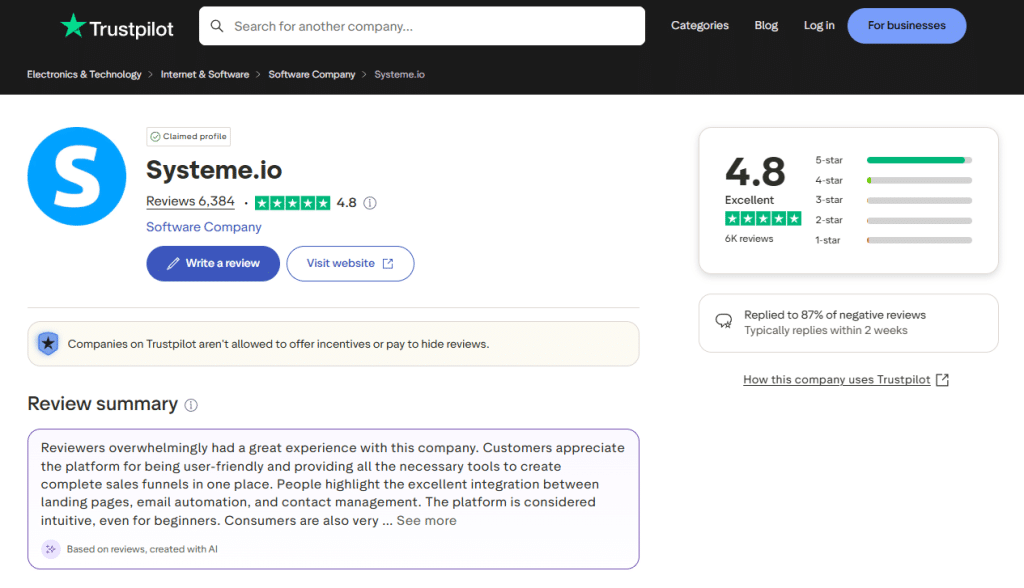
The platform offers a clean, user-friendly interface that’s far easier to navigate than ClickFunnels. This means you can launch your funnel or course in no time, without getting tangled up in the often complex features of ClickFunnels.
For a deeper dive, check out my comprehensive comparison of ClickFunnels vs. Systeme.io.
In short, you would choose Systeme.io over ClickFunnels if budget is your primary concern.
Systeme.io is the clear winner over ClickFunnels. It provides all the essential tools you need to hit the ground running for free or at a fraction of the cost, making it the go-to choice when finances are tight.
How Does Clickfunnels 2.0 Compare To OptimizePress
If you already use and love WordPress, you should look at OptimizePress. It’s a powerful suite of tools that works directly inside your WordPress site, not on a separate platform. This gives you much more control and flexibility.

Here are three key features where OptimizePress stands out:
- Build Funnels on a Site You Own: OptimizePress is a WordPress plugin, so you build everything on your own website. The benefit is total ownership and control. You are not “renting” space on a separate platform. This also allows you to create a seamless brand experience where your blog, pages, and funnels all share a consistent design, which builds trust with your visitors.
- Combine Powerful Blogging with Funnels: You get to use the world’s best blogging platform, WordPress, to create content that attracts free traffic. You can then use an OptimizePress opt-in form or button directly within a blog post to move readers into a sales funnel. This benefits you by giving you superior SEO control that ClickFunnels’ limited blog cannot match, allowing you to turn readers into leads smoothly.
- No High Monthly Fees: For just $99/year (renews at $129/year), OptimizePress much cheaper than paying ClickFunnels’ recurring monthly fee. TThe benefit for you is a lower overall cost, which frees up your budget and protects you from the rising monthly prices common with other platforms.
You would choose OptimizePress over ClickFunnels if you are committed to WordPress and want full control over your website, content, and costs. It gives you the power to build conversion-focused funnels on your own turf while saving significant money on monthly fees.
Read a more detailed breakdown in my Clickfunnels vs OptimizePress analysis to see which platform better supports a content-driven marketing strategy.
These three are good options, but there are a lot more tools out there. If you’re still not sure which way to go, it’s smart to explore all the Clickfunnels alternatives to find one that fits your business and your budget.
The Final Verdict: Is ClickFunnels 2.0 Worth It?
So, after all that, what’s the bottom line? Is ClickFunnels 2.0 the right choice for you?
ClickFunnels 2.0 is a powerful platform that puts your sales funnels, website, email marketing, and courses all in one place. It saves you the headache of trying to tape together five different software tools. However, the platform is not perfect, and it comes with a high price tag.
You should choose ClickFunnels 2.0 if:
- You are a course creator, coach, or consultant who needs an integrated system to sell your services and host your content.
- You value the speed of building and launching high-converting funnels over having the most customizable blog or online store.
- Your business is profitable enough that the monthly cost is a worthwhile investment for the time it saves you.
You should choose an alternative if:
- You are on a tight budget or just starting out. A lower-cost tool like Systeme.io is a more practical choice.
- Your main business strategy is content marketing through a blog. A WordPress site with a plugin like OptimizePress will give you far more SEO control and power.
- You run a marketing agency and need to provide a fully branded experience for your clients. A white-label platform like GoHighLevel is built for that purpose.
Ultimately, no review can replace your own experience. The best way to know for sure is to use the tool yourself. You can start a free 14-day trial to see if the workflow and features feel right for you before making a final decision.

Author
Key Nguyen
Key is the brainchild behind Funnelsecrets.us. You’ll often find him analyzing conversion rates, tweaking landing pages, and exploring new marketing automation software. He loves to write about sales funnel building and is always tinkering with the latest conversion optimization techniques!
